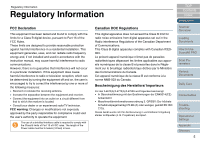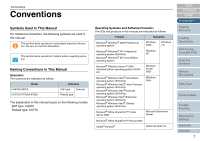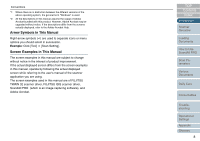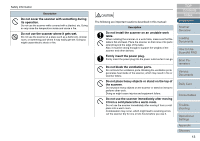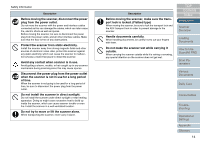Fujitsu 6770 Operator's Guide - Page 10
Warning Label
 |
UPC - 097564307478
View all Fujitsu 6770 manuals
Add to My Manuals
Save this manual to your list of manuals |
Page 10 highlights
Precautions Warning Label HOT warning label: The glass surface inside the ADF becomes hot during the operation. Be careful not to touch glass surfaces inside the ADF. To avoid burns, never touch around the area indicated by this label. Take care not to get your finger(s) caught in the ADF while turning. ʂ You must NOT remove this warning label from your scanner. When it gets old or unreadable by staining or scratches, contact the store where you purchased the scanner or an authorized FUJITSU scanner service provider. TOP Contents Index Introduction Scanner Overview Loading Documents How to Use ScandAll PRO Scan Parameters Various Documents Daily Care Consumables Troubleshooting Operational Settings Appendix Glossary 10

Precautions
10
Index
Appendix
Introduction
Glossary
Contents
TOP
Loading
Documents
How to Use
ScandAll PRO
Scan Pa-
rameters
Various
Documents
Daily Care
Trouble-
shooting
Operational
Settings
Consumables
Scanner
Overview
Warning Label
HOT warning label:
The glass surface inside the
ADF becomes hot during the
operation. Be careful not to
touch glass surfaces inside the
ADF.
To avoid burns, never touch
around the area indicated by
this label.
Take care not to get your
finger(s) caught in the ADF
while turning.
!
You must
N
OT remove this warning label from your scanner.
When it gets old or unreadable by staining or scratches,
contact the store where you purchased the scanner or an
authorized FUJITSU scanner service provider.