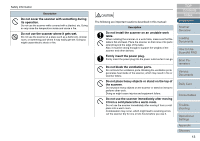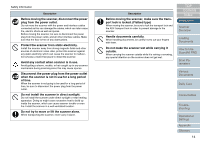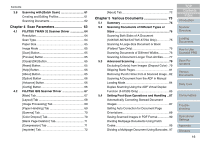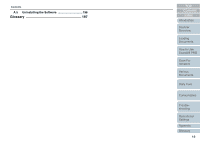Fujitsu 6770 Operator's Guide - Page 15
Contents - 6770a scanner
 |
UPC - 097564307478
View all Fujitsu 6770 manuals
Add to My Manuals
Save this manual to your list of manuals |
Page 15 highlights
Contents Contents How to Use This Manual 2 Introduction 3 Regulatory Information 5 Conventions 7 Precautions 9 Safety Information 11 Chapter 1 Scanner Overview 20 1.1 Features 21 Features 21 1.2 Scanner Parts and Their Functions 22 fi-6670/fi-6670A (ADF Type 22 fi-6770/fi-6770A/fi-6750S (Flatbed Type 24 Model-Common Parts 27 1.3 Functions of the Operator Panels 28 Operator Panel 28 Indications on the Function Number Display ........ 30 1.4 Turning the Scanner ON and OFF 31 Turning the Scanner ON 31 Turning the Scanner OFF 31 1.5 Power Save Mode 32 Returning from Power Save Mode 32 1.6 Basic Flows of Scanning Documents 33 Chapter 2 Loading Documents 38 2.1 Loading Documents on the ADF 39 2.2 ADF-Loaded Documents 42 Sizes 42 Paper Quality 42 Maximum Document Loading Capacity 44 Area Not to be Perforated 44 Loading Documents with Tabs or Non-Rectangular Documents 45 Multifeed Detection Conditions 45 Limiting the Background Color Area 46 Job Separation Sheet 47 2.3 Changing the ADF Position (Flatbed Type Only 48 2.4 Loading Documents on the Flatbed (Flatbed Type Only 50 Chapter 3 How to Use ScandAll PRO 51 3.1 Overview of ScandAll PRO 52 3.2 Launching ScandAll PRO 53 3.3 Selecting a Scanner Driver 54 3.4 Selecting a Scanner Model 55 3.5 Scan Parameters 56 3.6 Scanning Approaches 57 Scanning with [Scan 57 Scanning with [Batch Scan 57 3.7 Scanning with [Scan 58 TOP Contents Index Introduction Scanner Overview Loading Documents How to Use ScandAll PRO Scan Parameters Various Documents Daily Care Consumables Troubleshooting Operational Settings Appendix Glossary 15