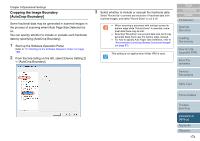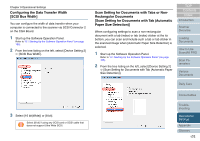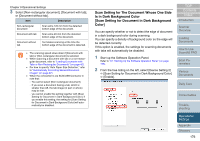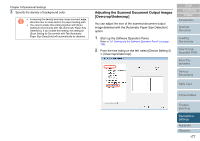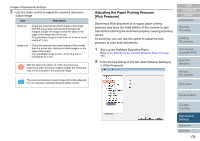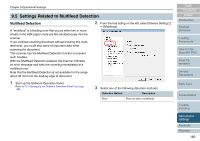Fujitsu 6770 Operator's Guide - Page 179
Specify the pick pressure for feeding your document
 |
UPC - 097564307478
View all Fujitsu 6770 manuals
Add to My Manuals
Save this manual to your list of manuals |
Page 179 highlights
Chapter 9 Operational Settings 3 Specify the pick pressure for feeding your document. ʂ • Scanning thin paper with [High] may cause a paper jam. • Scanning thick paper with [Low] may not feed the paper properly, just making the Feed Rollers to repeat rotating freely. • Specifying [High] strengthens the feeding force of the Feed Rollers, feeding hard-to-feed documents quickly. • The [High] option is effective for scanning relativelythick documents. • Specifying [Low] can scan even thin, delicate paper. However, if you want to scan such thin document (if not recommended), you must test-scan using a dummy paper of the same paper quality beforehand to prove that the paper can be scanned properly. • The [Low] option is effective for scanning relativelythin documents. TOP Contents Index Introduction Scanner Overview Loading Documents How to Use ScandAll PRO Scan Parameters Various Documents Daily Care Consumables Troubleshooting Operational Settings Appendix Glossary 179