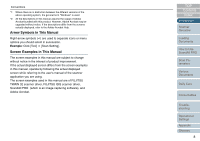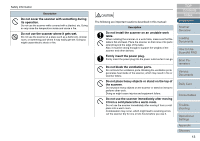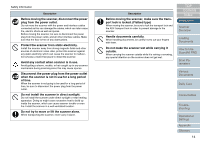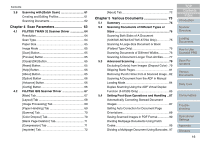Fujitsu 6770 Operator's Guide - Page 13
Do not install the scanner on an unstable work, Do not use the scanner where it gets wet. - parts
 |
UPC - 097564307478
View all Fujitsu 6770 manuals
Add to My Manuals
Save this manual to your list of manuals |
Page 13 highlights
Safety Information Description Do not cover the scanner with something during its operation. Do not use the scanner while covered with a blanket, etc. Doing so may raise the temperature inside and cause a fire. Do not use the scanner where it gets wet. Do not use the scanner at a place such as a bathroom, shower room, or swimming pool where it may easily get wet. Doing so might cause electric shock or fire. CAUTION The following are important cautions described in this manual: Description Do not install the scanner on an unstable work table. When installing the scanner on a work table, make sure that the table is flat and level. Place the scanner so that none of its parts extend beyond the edge of the table. Also, it must be strong enough to support the weights of the scanner and other devices. Firmly insert the power plug. Firmly insert the power plug into the power outlet as far it can go. Do not block the ventilation ports. Do not block the ventilation ports. Blocking the ventilation ports generates heat inside of the scanner, which may result in fire or scanner failure. Do not place heavy objects or stand on the top of the scanner. Do not place heavy objects on the scanner or stand on its top to perform other work. Doing so might cause injuries and equipment failure. Do not use the scanner immediately after moving it from a cold place into a warm room. Do not use the scanner immediately after moving it from a cold place into a warm room. Condensation may occur, which might lead to scanning errors. Let the scanner dry for one or two hours before you use it. TOP Contents Index Introduction Scanner Overview Loading Documents How to Use ScandAll PRO Scan Parameters Various Documents Daily Care Consumables Troubleshooting Operational Settings Appendix Glossary 13