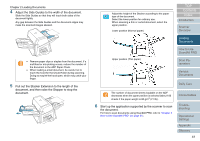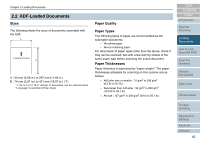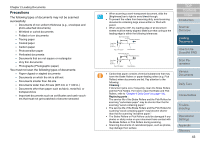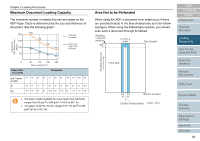Fujitsu 6770 Operator's Guide - Page 45
Loading Documents with Tabs or Non-Rectangular Documents, Multifeed Detection Conditions
 |
UPC - 097564307478
View all Fujitsu 6770 manuals
Add to My Manuals
Save this manual to your list of manuals |
Page 45 highlights
Chapter 2 Loading Documents Loading Documents with Tabs or Non-Rectangular Documents To scan a document with a tab attached at its bottom or a nonrectangular document, place it on the scanner so that its tab or clipped section will be fed last through the ADF. Good Example: Feeding direction Ex: Tab Ex: Non-rectangler document Bad Example: Easy-to-tear section Feeding direction Ex: Tab Ex: Non-rectangler document ʂ • If scanning a document as in the bad example above, the indicated section may be caught during feeding. This might cause a paper jam or make the document torn. • If the non-rectangular section or tab of the document (see the figures above) is off the paths of the two Feed Rollers inside, it will not be fed properly. As a result, this part will remain in the ADF, and make the scanned image elongated accordingly. Multifeed Detection Conditions A multifeed refers to an error that occurs when more than one sheet of paper is fed into the ADF at the same time. There are three modes to detect multifeeds: document overlapping, document length, and both document overlapping and length. The following conditions must be satisfied in each of these detection modes. Detection By Document Overlapping • Load sheets of the same thickness on the ADF at a time. • Document paper weight: of 31 g/m2 to 209 g/m2 (8.3 lb to 56.1 lb) (0.04 mm to 0.26 mm or 0.002 in. to 0.010 in.) • Punched holes are not allowed within 35 mm (1.38 in.) of the vertical center line of document. • Do not glue separate paper within 35 mm (1.38 in.) of the vertical center line of document. Detection By Document Length • Load sheets of the same length on the ADF at a time. • Document length deviation: 1% or less • Punched holes are not allowed within 35 mm (1.38 in.) of the vertical center line of document. Detection By Document Overlapping and Length • Load sheets of the same thickness and same length on the ADF at a time. • Document thickness: 31 g/m2 to 209 g/m2 (8.3 lb to 56.1 lb) (0.04 mm to 0.26 mm or 0.002 in. to 0.010 in.) • Document length deviation: 1% or less • Punched holes are not allowed within 35 mm (1.38 in.) of the vertical center line of document. • Do not glue separate paper within 35 mm (1.38 in.) of the vertical center line of document. TOP Contents Index Introduction Scanner Overview Loading Documents How to Use ScandAll PRO Scan Parameters Various Documents Daily Care Consumables Troubleshooting Operational Settings Appendix Glossary 45