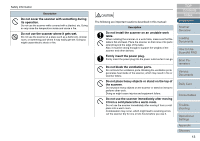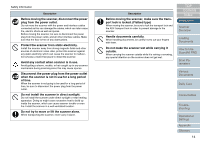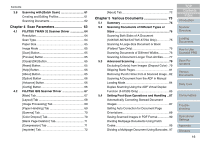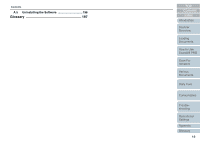Fujitsu 6770 Operator's Guide - Page 14
Disconnect the power plug from the power outlet, Avoid any contact when scanner is in use. - flatbed
 |
UPC - 097564307478
View all Fujitsu 6770 manuals
Add to My Manuals
Save this manual to your list of manuals |
Page 14 highlights
Safety Information Description Before moving the scanner, disconnect the power plug from the power outlet. Do not move the scanner with the power and interface cables connected as this can damage the cables, which can later cause fire, electric shock as well as injuries. Before moving the scanner, be sure to disconnect the power plug from the power outlet, and all other interface cables. Make sure that the floor is free of any obstructions. Protect the scanner from static electricity. Install the scanner away from strong magnetic fields and other sources of electronic noise. Also, protect the scanner against any static electricity, which can cause the scanner to malfunction.Choose a static-free place to install the scanner. Avoid any contact when scanner is in use. Avoid getting a sleeve, necktie, or hair caught up in any scanner mechanism during scanning since this may cause injuries. Disconnect the power plug from the power outlet when the scanner is not in use for a long period of time. When the scanner is not going to be used for a long period of time, be sure to disconnect the power plug from the power outlet. Do not install the scanner in direct sunlight. Do not install the scanner under direct sunlight or near heating apparatus. Doing so might cause excessive heat to build up inside the scanner, which can cause scanner trouble or even fire. Install the scanner in a well-ventilated location. Do not try to move or lift the scanner alone. When transporting the scanner, never carry it alone. Description Before moving the scanner, make sure the transport lock is locked. (Flatbed type) When moving the scanner, be sure to lock the transport lock and the ADF transport lock in order to prevent damage to the scanner. Handle documents carefully. When handling documents, be careful not to cut your fingers with them. Do not make the scanner wet while carrying it outside. When carrying the scanner outside while it is raining or snowing, pay special attention so the scanner does not get wet. TOP Contents Index Introduction Scanner Overview Loading Documents How to Use ScandAll PRO Scan Parameters Various Documents Daily Care Consumables Troubleshooting Operational Settings Appendix Glossary 14