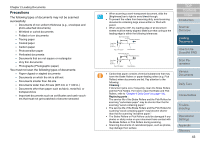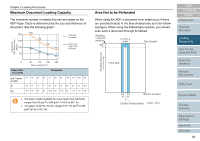Fujitsu 6770 Operator's Guide - Page 48
Changing the ADF Position (Flatbed Type Only)
 |
UPC - 097564307478
View all Fujitsu 6770 manuals
Add to My Manuals
Save this manual to your list of manuals |
Page 48 highlights
Chapter 2 Loading Documents 2.3 Changing the ADF Position (Flatbed Type Only) This section describes how to change the ADF position. 1 Raise the Stacker. 3 Remove the ADF Lock Screws, and fix them to the Lock Screw Storage Holes. ADF Lock Screw Lock Screw Storage Hole 2 Holding the handle, lift up the Document Cover. TOP Contents Index Introduction Scanner Overview Loading Documents How to Use ScandAll PRO Scan Parameters Various Documents Daily Care ʂ Make sure that the ADF Lock Screws have been inserted into the Lock Screw Storage Holes. 4 Gently close the Document Cover. Consumables Troubleshooting Operational Settings Appendix Glossary 48

Chapter 2 Loading Documents
4
8
Index
Appendix
Introduction
Glossary
Contents
TOP
Loading
Documents
How to Use
ScandAll PRO
Scan Pa-
rameters
Various
Documents
Daily Care
Trouble-
shooting
Operational
Settings
Consumables
Scanner
Overview
This section describes how to change the ADF position.
1
Raise the Stacker.
2
Holding the handle, lift up the Document Cover.
3
Remove the ADF Lock Screws, and fix them to the Lock
Screw Storage Holes.
4
Gently close the Document Cover.
2.3
Changing the ADF Position (Flatbed Type Only)
!
Make sure that the ADF Lock Screws have been inserted
into the Lock Screw Storage Holes.
Lock Screw Storage Hole
ADF Lock Screw