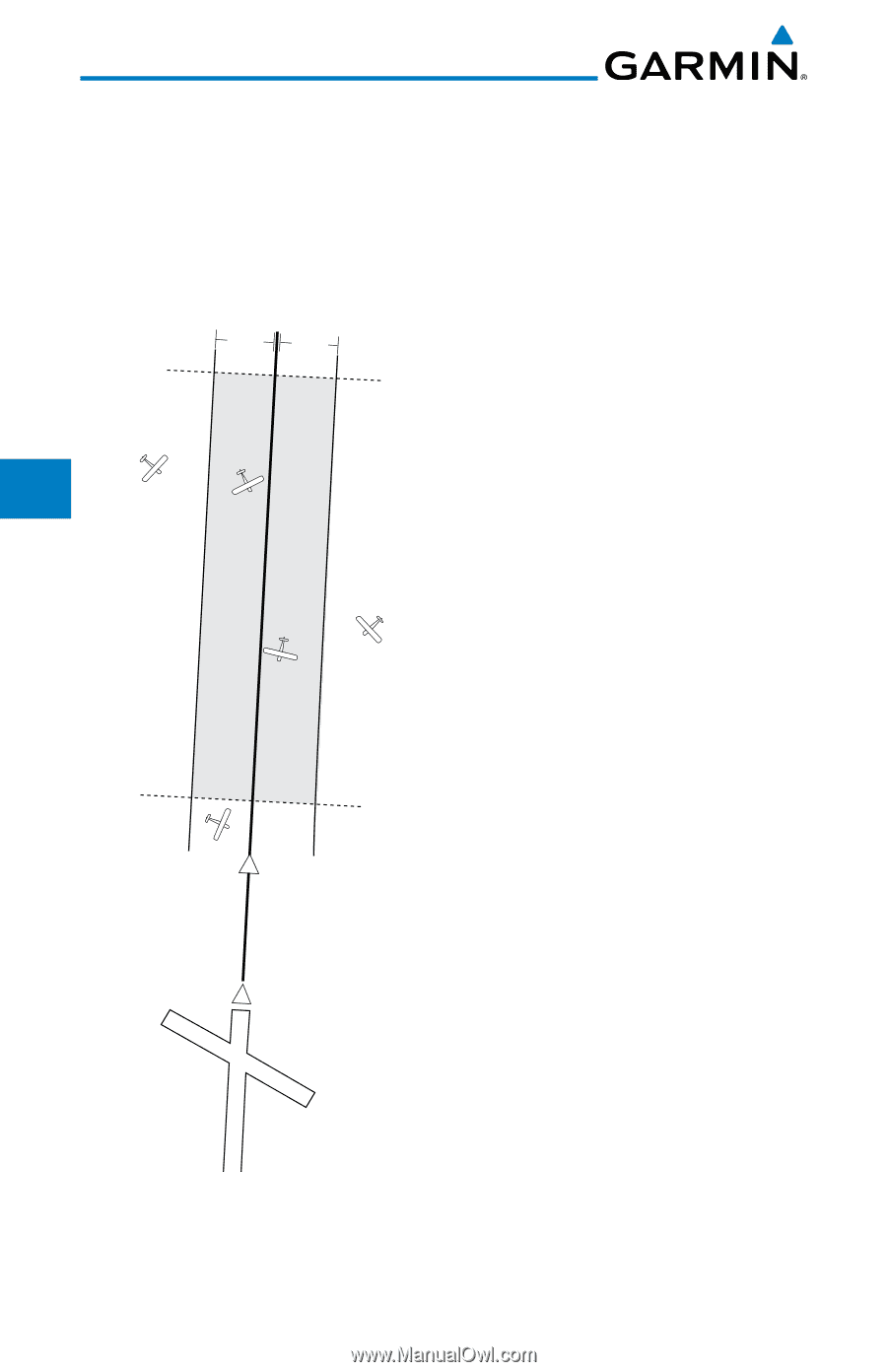Garmin GTN 750 Pilot's Guide - Page 132
ILS Approaches GTN 750 Only
 |
View all Garmin GTN 750 manuals
Add to My Manuals
Save this manual to your list of manuals |
Page 132 highlights
Foreword Getting Started Audio & Xpdr Ctrl Com/Nav FPL Direct-To Proc Charts Wpt Info Map Traffic 6.10 ILS Approaches (GTN 750 Only) Precision ILS approaches can be performed with the built-in VLOC (VOR/ localizer/glideslope) receivers. The GPS receiver can be used for guidance prior to reaching the final approach fix, but once there, the proper frequency must be selected on the VLOC window (right side of screen) and the CDI output set to "VLOC". 15NM 1.2NM 1.2NM The GTN 7XX can be set to automatically switch the external CDI output from GPS to VLOC as you intercept the final approach course (if used with a KAP140/KFC225 autopilot, you will need to manually enable GPS VLOC AutowSiwthitinch tthoisVaLrOeCa VLOC outputs). See instructions in the "Enabling Autopilot Outputs for the King KAP140/ KFC225" section. When the ILS approach is activated (and the correct ILS frequency is active in the VLOC window), the GTN 7XX GPS automatically switches within 1.2 NM left or right of the final approach course. This switch can take place anywhere from 2.0 to 15.0 NM from the FAF. Terrain 2NM Weather Nearest Music MANUAL FAF The illustration shows multiple locations along the approach path and the CDI selection that you can expect: GPS or VLOC. Within the area of the shaded box, the automatic switch from GPS to VLOC should occur. Utilities System Messages Symbols Appendix Index 6-16 Garmin GTN 725/750 Pilot's Guide 190-01007-03 Rev. B