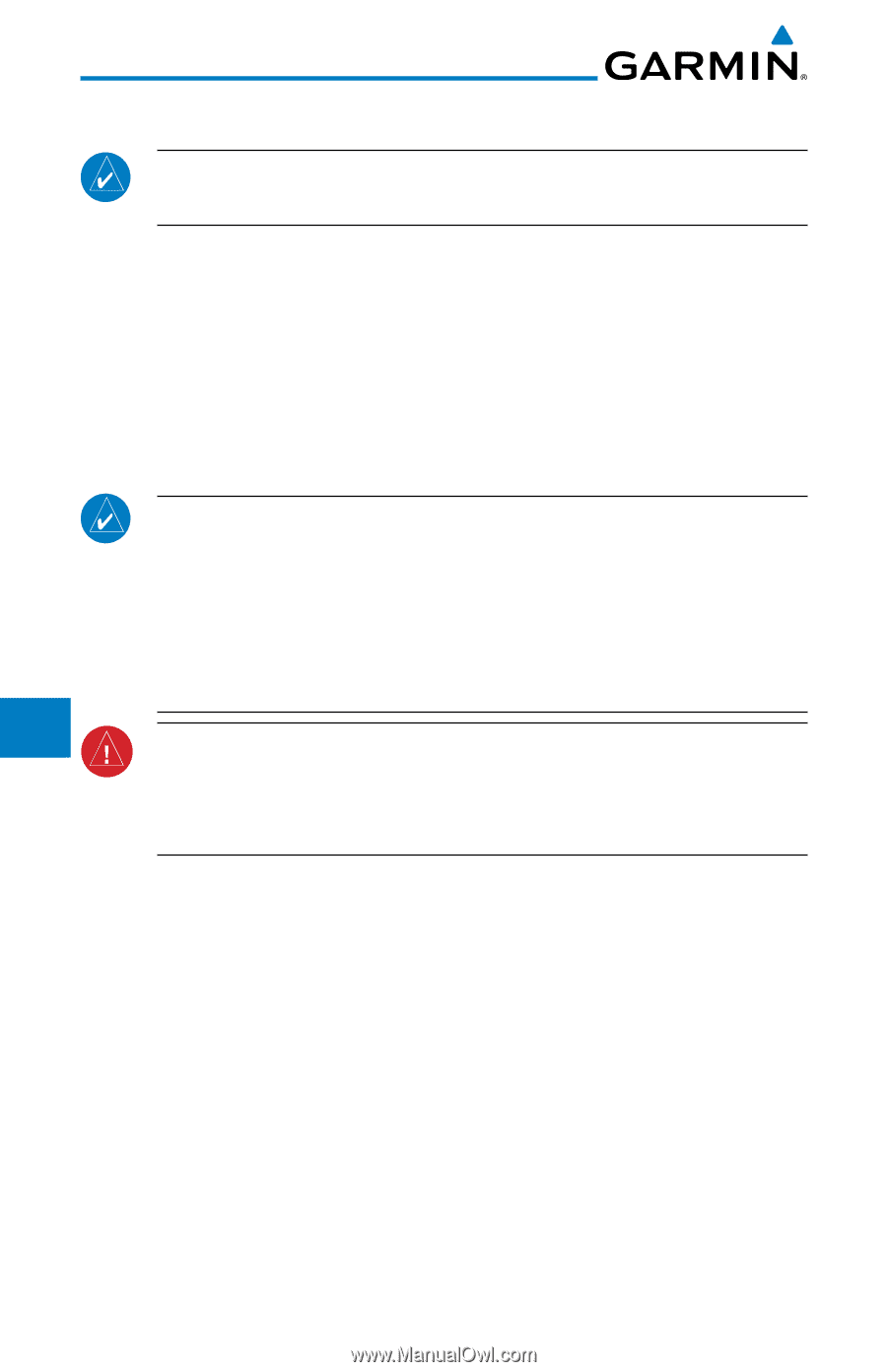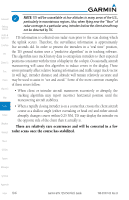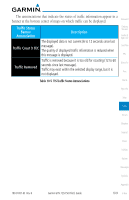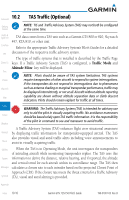Garmin GTN 750 Pilot's Guide - Page 220
TAS Traffic Optional
 |
View all Garmin GTN 750 manuals
Add to My Manuals
Save this manual to your list of manuals |
Page 220 highlights
Foreword 10.2 TAS Traffic (Optional) Getting NOTE: TIS and Traffic Advisory System (TAS) may not both be configured Started at the same time. Audio & Xpdr Ctrl Com/Nav FPL Direct-To Proc Charts Wpt Info Map TAS data comes from a TAS unit such as a Garmin GTS 800 or 820, Skywatch 497, KTA 810, or other unit. Refer to the appropriate Traffic Advisory System's Pilot's Guides for a detailed discussion of the respective traffic advisory system. The type of traffic systems that is installed is described by the Traffic Page keys. If a Traffic Advisory System (TAS) is configured, a Traffic Mode and Altitude Filter key will be displayed. NOTE: Pilots should be aware of TAS system limitations. TAS systems require transponders of other aircraft to respond to system interrogations. If the transponders do not respond to interrogations due to phenomena such as antenna shading or marginal transponder performance, traffic may be displayed intermittently, or not at all. Aircraft without altitude reporting capability are shown without altitude separation data or climb descent indication. Pilots should remain vigilant for traffic at all times. Traffic Terrain Weather WARNING: The Traffic Advisory System (TAS) is intended for advisory use only to aid the pilot in visually acquiring traffic. No avoidance maneuvers should be based solely upon TAS traffic information. It is the responsibility of the pilot in command to see and maneuver to avoid traffic. A Traffic Advisory System (TAS) enhances flight crew situational awareness Nearest by displaying traffic information for transponder-equipped aircraft. The TAS also provides visual and aural traffic alerts including voice announcements to Music assist in visually acquiring traffic. Utilities When the TAS is in Operating Mode, the unit interrogates the transponders of intruding aircraft while monitoring transponder replies. The TAS uses this System information to derive the distance, relative bearing, and if reported, the altitude and vertical trend for each aircraft within its surveillance range. The TAS then Messages calculates a closure rate to each intruder based on the projected Closest Point of Approach (CPA). If the closure rate meets the threat criteria for a Traffic Advisory Symbols (TA), visual and aural alerting is provided. Appendix Index 10-10 Garmin GTN 725/750 Pilot's Guide 190-01007-03 Rev. B