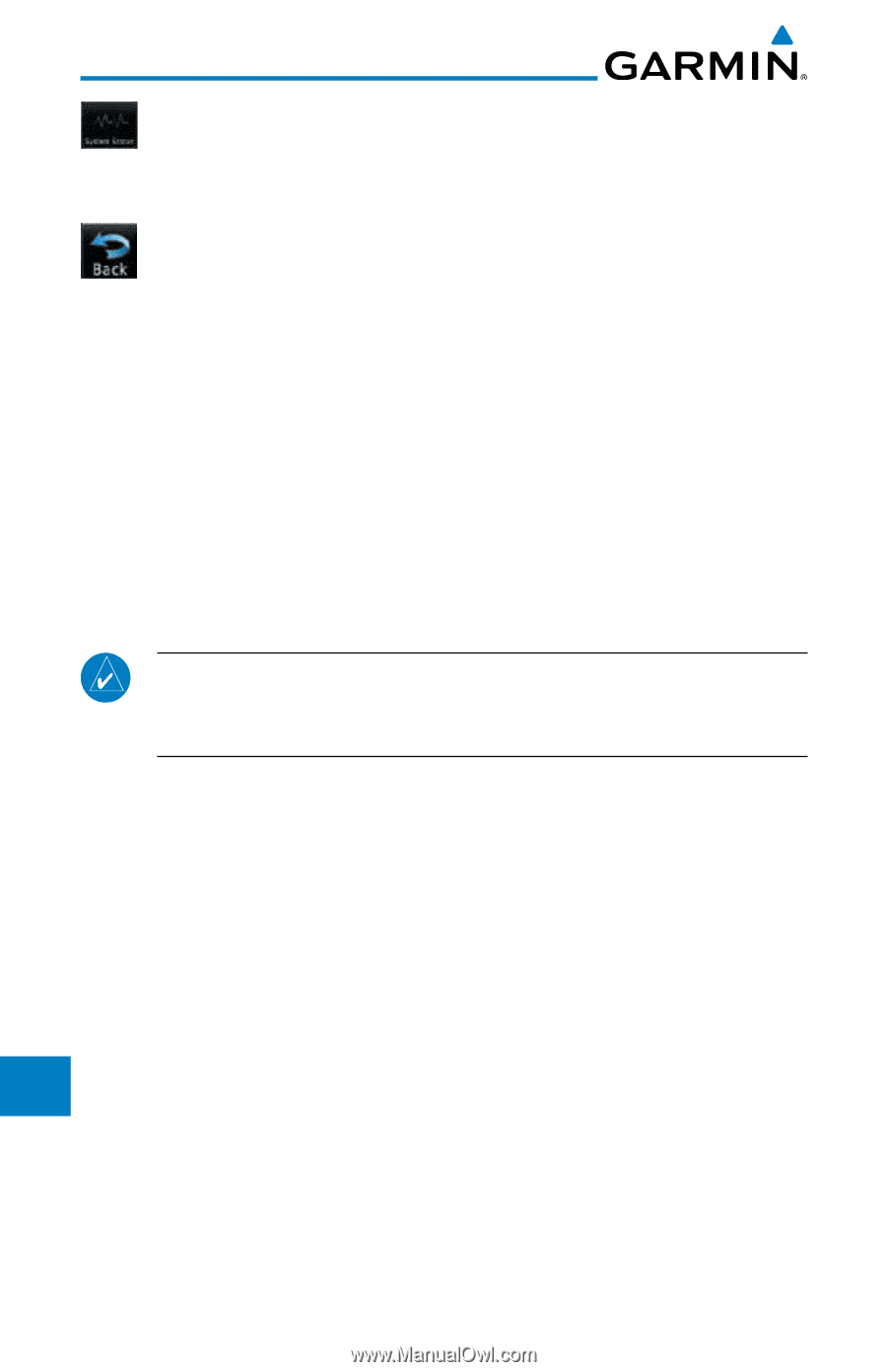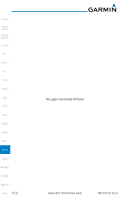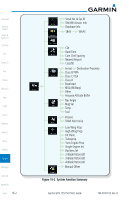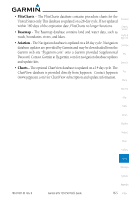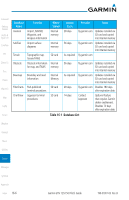Garmin GTN 750 Pilot's Guide - Page 342
Serial Number and System ID, Version Information, Database Information - software update
 |
View all Garmin GTN 750 manuals
Add to My Manuals
Save this manual to your list of manuals |
Page 342 highlights
Foreword Getting Started Audio & Xpdr Ctrl 1. While viewing the System page, touch System Status. 2. Use the Up and Down arrow keys as needed to view the Database Information. 3. Touch the Back key to return to the System page. Com/Nav 16.1.1 Serial Number and System ID FPL The System Status section shows the unit Serial Number and the System ID. Direct-To 16.1.2 Version Information The software versions of the GTN unit are displayed. This information is Proc useful when contacting Customer Support. Charts 16.1.3 Database Information The System Status page lists the name of the database, its version, and Wpt Info expiration date. Map NOTE: The data contained in the terrain and obstacle databases comes from government agencies. Garmin accurately processes and cross-validates the Traffic data, but cannot guarantee the accuracy and completeness of the data. Terrain The following databases are stored on Supplemental Data Cards provided by Garmin: Weather • Terrain - The terrain database contains terrain mapping data. It is updated periodically and has no expiration date. Nearest • Obstacles - The obstacles database contains data for obstacles, such as Music towers, that pose a potential hazard to aircraft. Obstacles 200 feet and higher are included in the obstacle database. It is very important to note that not Utilities all obstacles are necessarily charted and therefore may not be contained in the obstacle database. This database is updated on a 56-day cycle. Obstacles System will still be shown after the database has expired. Messages Symbols Appendix • SafeTaxi - The SafeTaxi database contains detailed airport diagrams for selected airports. These diagrams aid in following ground control instructions by accurately displaying the aircraft position on the map in relation to taxiways, ramps, runways, terminals, and services. This database is updated on a 56-day cycle. SafeTaxi will still be shown after it has expired. Index 16-4 Garmin GTN 725/750 Pilot's Guide 190-01007-03 Rev. B