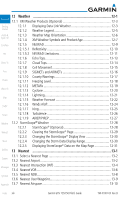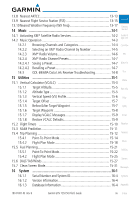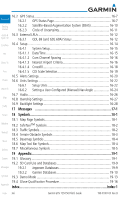Garmin GTN 750 Pilot's Guide - Page 21
Getting Started - updates
 |
View all Garmin GTN 750 manuals
Add to My Manuals
Save this manual to your list of manuals |
Page 21 highlights
1 Getting Started Foreword 1.1 Model Descriptions Getting Started This guide covers the operation of the GTN 725 and 750. In general, all Audio & models will be referred to as the GTN 7XX, except where there are physical or Xpdr Ctrl operational differences. The GTN units are 6.25 inches wide and 6 inches high. The display is a 800 by 600 pixel, 6.9 inch diagonal color LCD with touchscreen Com/Nav controls. The units include one removable SD data card for the databases and FPL software upgrades. The GTN 7XX simplifies your workload with an easy-to-use touch panel that Direct-To provides a visual display of both controls and functions. The required controls are displayed for the selected function. Keys on the display allow you to access Proc and control their functions by a simple touch on the interactive display. Charts The GTN 7XX can integrate a variety of avionics that will not only simplify operation, but also save panel space. The GTN 725 and 750 have their own Wpt Info GPS/ SBAS navigator and flight planning functions. The GTN 750 adds VHF Com and VHF Nav radios. Selected optional external equipment allows you to Map display and control active traffic systems, XM Entertainment Radio, XM Weather, audio panel, and a Mode S transponder directly from the GTN 7XX display, and Traffic more. Terrain 1.1.1 GTN 725 The GTN 725 has a GPS/SBAS engine and is TSO C146c certified for Weather primary domestic, oceanic, and remote navigation including en route, terminal, Nearest and non-precision approaches, and approaches with vertical guidance, such as LPV and LNAV/VNAV. The GTN 725 can simultaneously give aviators vital Music approach information and weather and traffic data in relation to their position on a large, color moving map display. Thanks to a high-contrast color display, Utilities the information can be easily read from wide viewing angles even in direct sunlight. Its color moving map features a built-in database that shows cities, System highways, railroads, rivers, lakes, coastlines, and a complete Jeppesen database. The Jeppesen database (that can be updated with a front-loading data card) Messages contains all airports, VORs, NDBs, Intersections, FSSs, Approaches, DPs/STARs, and SUA information. Symbols Pilots will enjoy the GTN 725 as a flexible and powerful navigator, especially Appendix 190-01007-03 Rev. B Garmin GTN 725/750 Pilot's Guide 1-1 Index