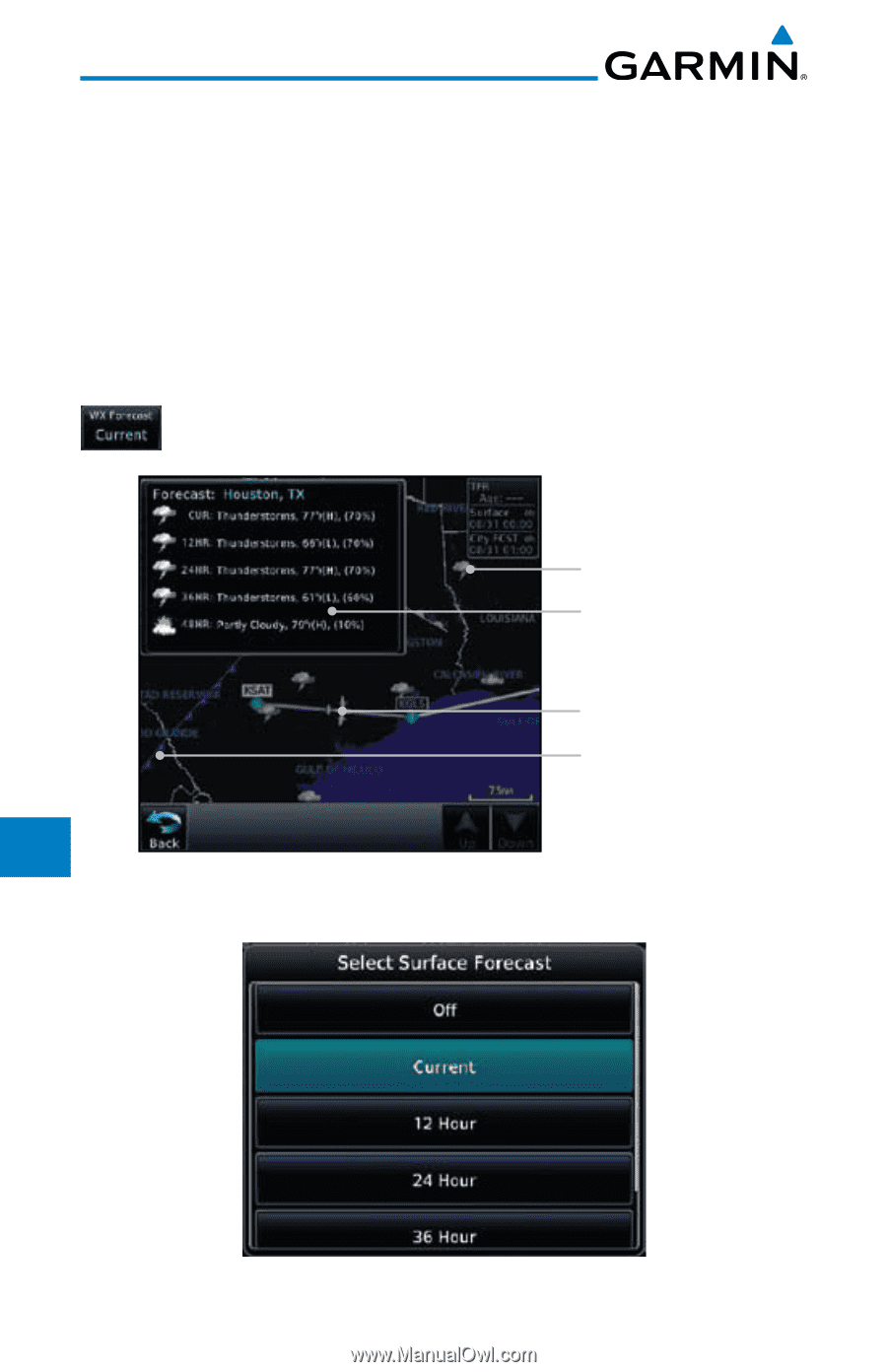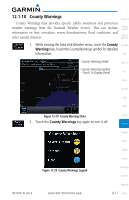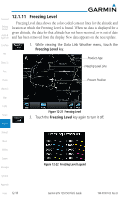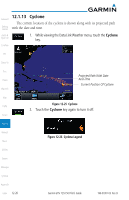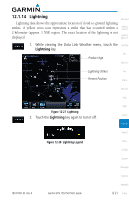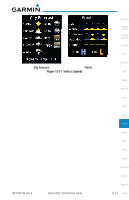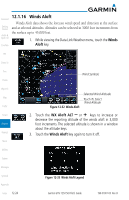Garmin GTN 750 Pilot's Guide - Page 268
Weather Forecast
 |
View all Garmin GTN 750 manuals
Add to My Manuals
Save this manual to your list of manuals |
Page 268 highlights
12.1.15 Weather Forecast Foreword The Weather Forecast data provides Surface Analysis and City Forecast Getting information for current and forecast weather conditions. The Surface Analysis Started forecast shows frontal lines indicating weather fronts and the direction they are Audio & Xpdr Ctrl moving. High and Low pressure centers are noted with a large H or L. A Cold Front is a front where cold air replaces warm air. A blue line with blue triangles Com/Nav will point in the direction of cold air flow. A Warm Front is where warm air replaces cold air. A red line with red half moons will point in the direction of FPL the warm air flow. 1. While viewing the Data Link Weather menu, touch the WX Direct-To Forecast key. Touch a Wx Forecast symbol for more detail. Proc Charts Wpt Info Wx Forecast Symbol Wx Forecast Detail Map Present Position Traffic Weather Front Surface Analysis Terrain Weather Nearest Figure 12-29 Surface 2. Touch the desired time increment for the forecast period. Music Utilities System Messages Symbols Appendix Index 12-22 Figure 12-30 Select Surface Forecast Time Period Garmin GTN 725/750 Pilot's Guide 190-01007-03 Rev. B