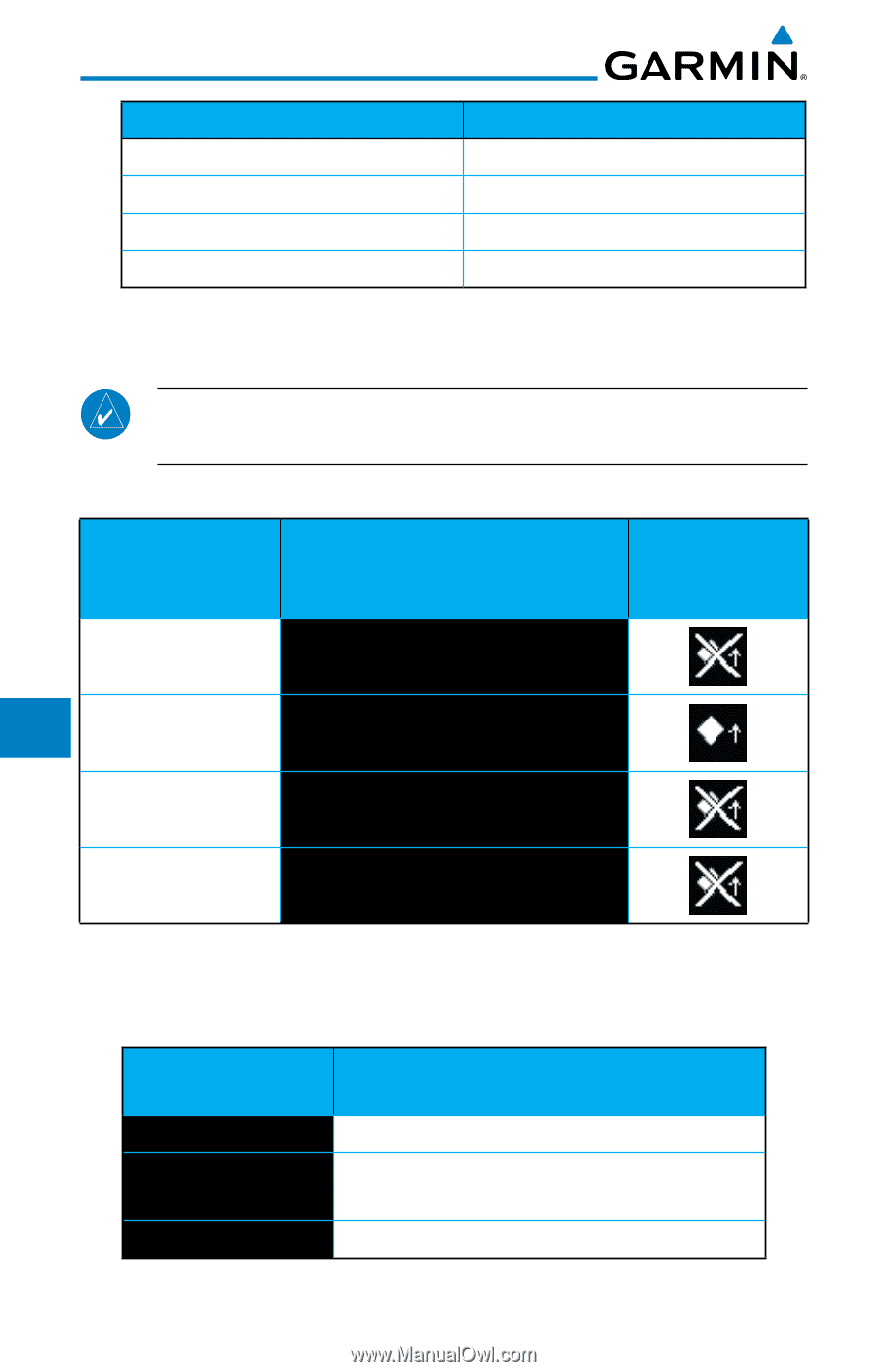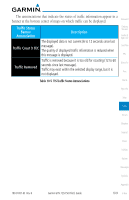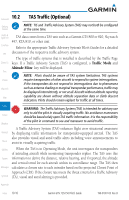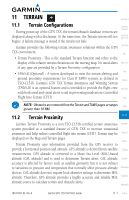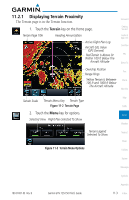Garmin GTN 750 Pilot's Guide - Page 224
Traffic System Status
 |
View all Garmin GTN 750 manuals
Add to My Manuals
Save this manual to your list of manuals |
Page 224 highlights
Foreword Getting Started Audio & Xpdr Ctrl Altitude Mode Below Normal Above Unrestricted Displayed Traffic Range -9900 ft to 2700 ft -2700 ft to 2700 ft -2700 ft to 9900 ft All Traffic Shown Com/Nav Table 10-8 Displayed Traffic Range FPL 10.2.4 Traffic System Status Direct-To NOTE: Refer to the equipment documentation for information on the self-test and operating modes. Proc The Traffic Status is indicated in the lower left corner of the Traffic Page. Charts Wpt Info Mode Traffic Mode Annunciation (Traffic Page) Traffic Display Enabled Icon (Other Maps) Map TAS Self-test Initiated Test Traffic TAS Operating Operate Terrain TAS Standby Standby Weather TAS Failed Nearest TAS Fail Table 10-9 TAS Modes Music If the unit fails, an annunciation as to the cause of the failure is shown in the center of the Traffic Page. Utilities Traffic Page System Annunciation Description Messages Symbols Appendix No Data Data is not being received from the TAS unit Data Failed Data is being received from the TAS unit, but the unit is self-reporting a failure Failed Incorrect data format received from the TAS unit Table 10-10 TAS Failure Annunciations Index 10-14 Garmin GTN 725/750 Pilot's Guide 190-01007-03 Rev. B