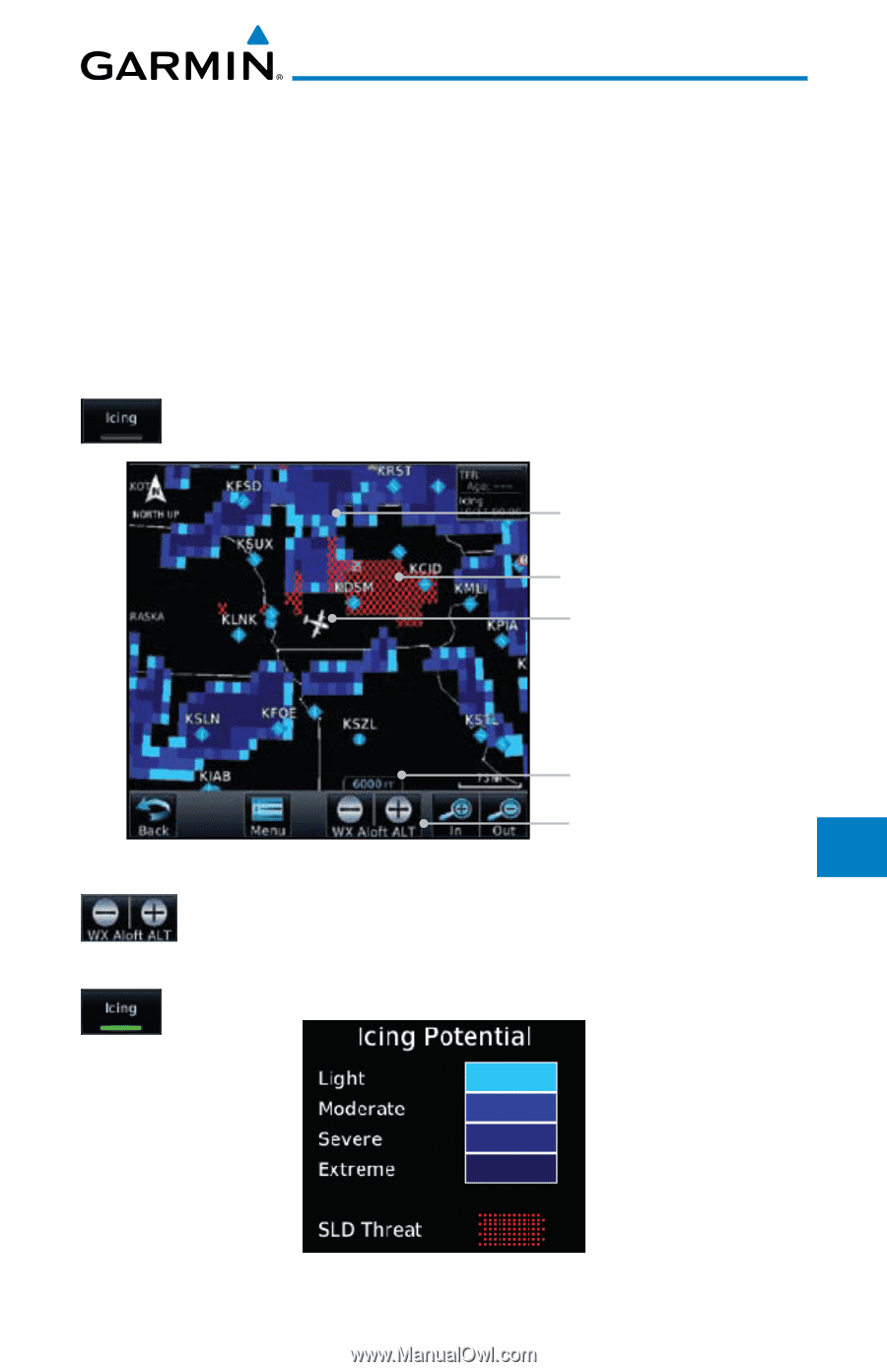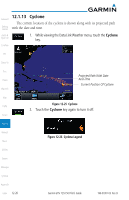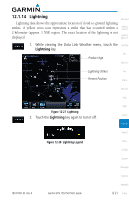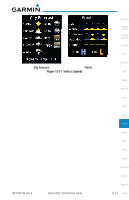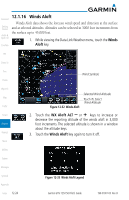Garmin GTN 750 Pilot's Guide - Page 271
Icing
 |
View all Garmin GTN 750 manuals
Add to My Manuals
Save this manual to your list of manuals |
Page 271 highlights
12.1.17 Icing Foreword The Icing product shows a graphic view of the current icing environment in four categories: light, moderate, severe, and extreme (not specific to aircraft Getting type). The Icing product is not a forecast, but a presentation of the current Started conditions at the time of the analysis. Supercooled Large Droplet (SLD) icing Audio & conditions are characterized by the presence of relatively large, super cooled Xpdr Ctrl water droplets indicative of freezing drizzle and freezing rain aloft. SLD threat Com/Nav areas are depicted as black and red blocks over the Icing colors. Icing and SLD data are shown between 1,000 feet and 30,000 feet in 3,000 foot increments. FPL 1. While viewing the Data Link Weather menu, touch the Icing key. Direct-To Icing Potential Shading SLD Threat Present Position Proc Charts Wpt Info Map Traffic Selected Icing Altitude Touch To Select Icing Altitude Figure 12-34 Icing and SLD Terrain Weather - + 2. Touch the WX Aloft ALT or keys to increase or decrease Nearest the reporting altitude of icing in 3,000 foot increments. The selected altitude is shown in a window about the altitude keys. Music 3. Touch the Icing key again to turn it off. Utilities System Messages Symbols 190-01007-03 Rev. B Figure 12-35 Icing Legend Garmin GTN 725/750 Pilot's Guide Appendix 12-25 Index