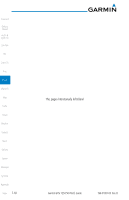Garmin GTN 750 Pilot's Guide - Page 152
Using SafeTaxi
 |
View all Garmin GTN 750 manuals
Add to My Manuals
Save this manual to your list of manuals |
Page 152 highlights
7.5 Foreword SafeTaxi® SafeTaxi® is an enhanced feature that gives greater map detail when zooming Getting in on airports. The airport display on the map reveals runways with numbers, Started taxiways with identifying letters/numbers, airport Hot Spots, and airport Audio & landmarks including ramps, buildings, control towers, and other prominent Xpdr Ctrl features. Resolution is greater at lower map ranges (zooming in). When the Com/Nav aircraft location is within the screen boundary, including within SafeTaxi ranges, an airplane symbol is shown on any of the navigation map views for enhanced FPL position awareness. Designated Hot Spots are recognized at airports with many intersecting Direct-To taxiways and runways, and/or complex ramp areas. Airport Hot Spots are outlined to caution pilots of areas on an airport surface where positional awareness Proc confusion or runway incursions happen most often. Hot Spots are defined with a magenta circle or outline around the region of possible confusion. Charts Wpt Info Map Traffic Taxiway Detail Taxiway Identification Aircraft Position Terrain Weather Nearest Music Figure 7-24 SafeTaxi Depiction on the Navigation Map Page 7.5.1 Using SafeTaxi® Utilities Any map page that displays the navigation view can also show the SafeTaxi® System airport layout within the maximum configured range. Charts and SafeTaxi are mutually exclusive. So, to view SafeTaxi and Hot Spots, the Charts feature must Messages be turned off. Charts are displayed when the aircraft is in the air, but when on the ground, charts are removed and SafeTaxi will be shown automatically. Symbols During ground operations the aircraft's position is displayed in reference to taxiways, runways, and airport features. The nose of the ownship symbol, not Appendix the center, depicts the current location of the aircraft. Index 7-16 Garmin GTN 725/750 Pilot's Guide 190-01007-03 Rev. B