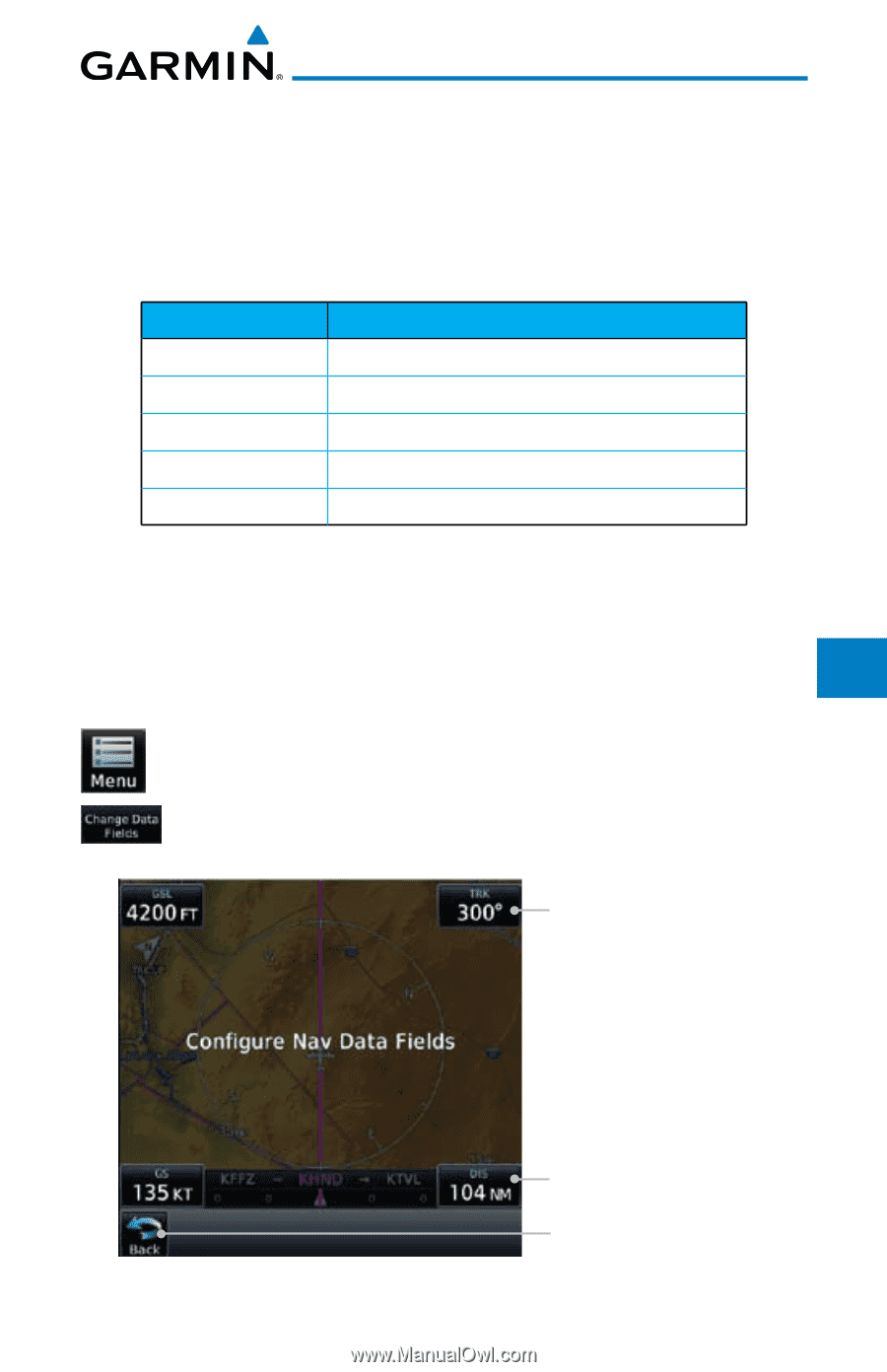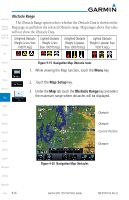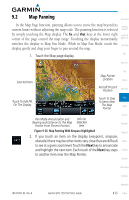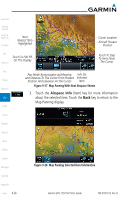Garmin GTN 750 Pilot's Guide - Page 195
Map Data Fields
 |
View all Garmin GTN 750 manuals
Add to My Manuals
Save this manual to your list of manuals |
Page 195 highlights
9.1.2.6 Weather (Optional) The Weather group selection from the Map Setup Page Menu allows you Foreword to customize the NEXRAD Viewing Range, NEXRAD Cell Movement, and XM Getting Lightning Viewing range. Weather is an optional feature that requires a GDL Started 69/69A and an XM Weather subscription or WX-500 StormScope. The default Audio & values are shown in bold type. Xpdr Ctrl Feature Selection Com/Nav Cell Movement Off, On FPL METAR Off, On Cloud Tops Off, On Direct-To Lightning Off, On Proc Restore Defaults Returns values to original factory settings Table 9-5 Map Setup Weather Options Charts 9.1.3 Map Data Fields Wpt Info The Map Data Fields selection allows you to configure the data field type shown in each of the four corners of the Map page. The data shown in each field Map may be selected from a list after Change Data Fields is selected. 1. While viewing the Map page, touch the Menu key. Traffic Terrain 2. From the Map Menu screen, touch the Change Data Fields key. Weather Touch To Select Data Field (TRK Currently Shown) Nearest Music Utilities System 190-01007-03 Rev. B Touch To Select Data Field (DIS Currently Shown) Touch To Cancel Any Changes Figure 9-23 Map Data Fields Selection Messages Symbols Appendix Garmin GTN 725/750 Pilot's Guide 9-21 Index