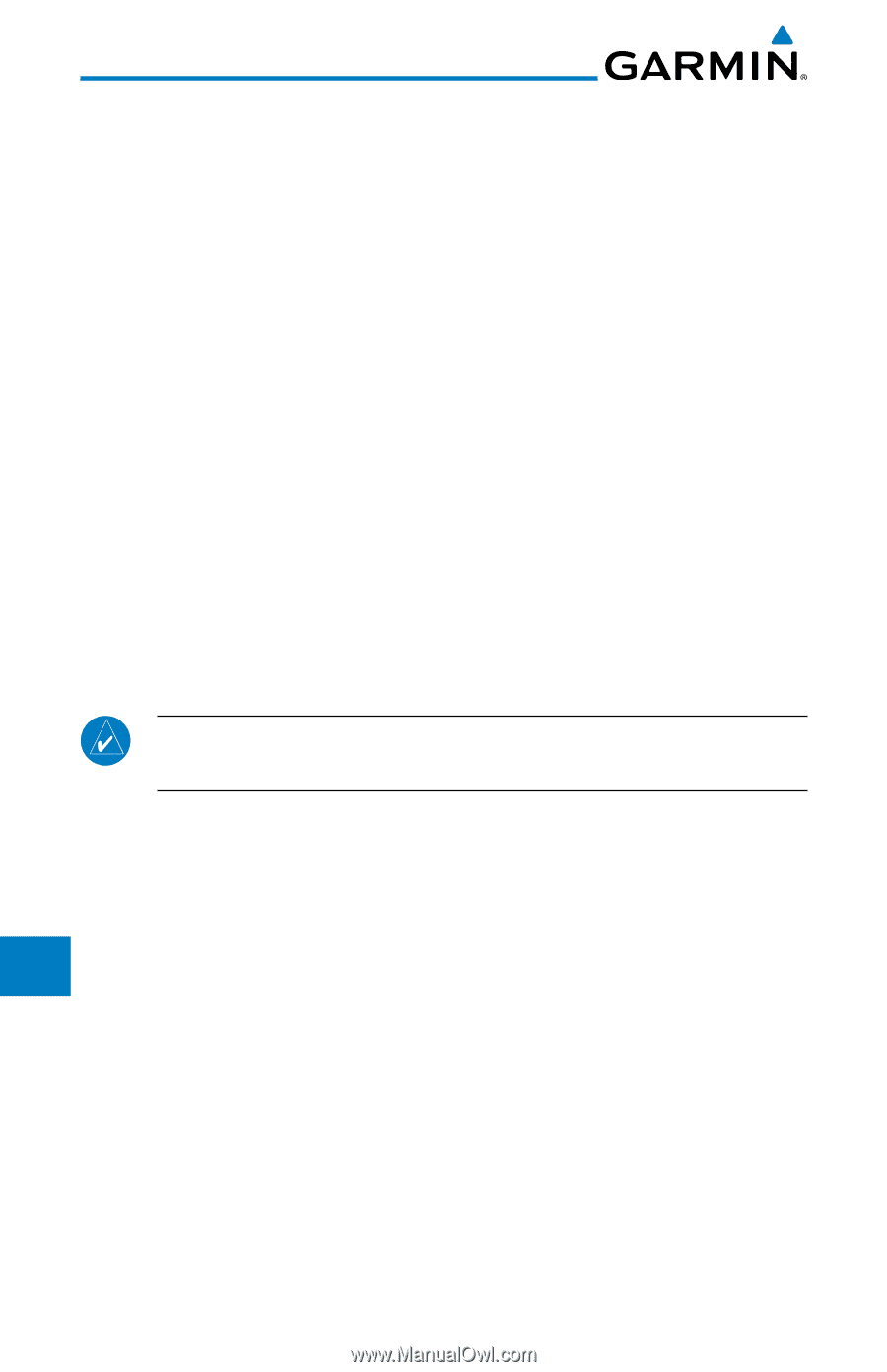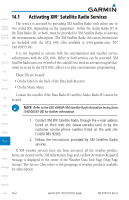Garmin GTN 750 Pilot's Guide - Page 298
Activating XM, Satellite Radio Services
 |
View all Garmin GTN 750 manuals
Add to My Manuals
Save this manual to your list of manuals |
Page 298 highlights
Foreword 14.1 Activating XM® Satellite Radio Services The service is activated by providing XM Satellite Radio with either one or Getting Started two coded IDs, depending on the equipment. Either the Audio Radio ID or the Data Radio ID, or both, must be provided to XM Satellite Radio to activate Audio & Xpdr Ctrl the entertainment subscription. The XM Satellite Radio Activation Instructions are included with the GDL 69A (also available at www.garmin.com, P/N Com/Nav 190-00355-04). FPL It is not required to activate both the entertainment and weather service subscriptions with the GDL 69A. Either or both services can be activated. XM Direct-To Satellite Radio uses one or both of the coded IDs to send an activation signal that, when received by the GDL 69A, allows it to play entertainment programming. Proc These IDs are located: Charts • On the label on the back of the Data Link Receiver Wpt Info • On the Music Menu Contact the installer if the Data Radio ID and the Audio Radio ID cannot be Map located. Traffic NOTE: Refer to the GDL 69/69A XM Satellite Radio Activation Instructions (190-00355-04) for further information. Terrain 1. Contact XM WX Satellite Radio through the e-mail address Weather listed on their web site (www.xmradio.com) or by the customer service phone number listed on the web site Nearest (1-800-985-9200). Music 2. Follow the instructions provided by XM Satellite Radio services. Utilities If XM weather services have not been activated, all the weather product boxes are cleared on the XM Information Page and a yellow Activation Required System message is displayed in the center of the Weather Data Link Page (Map Page Group). The Service Class refers to the groupings of weather products available Messages for subscription. Symbols Appendix Index 14-2 Garmin GTN 725/750 Pilot's Guide 190-01007-03 Rev. B