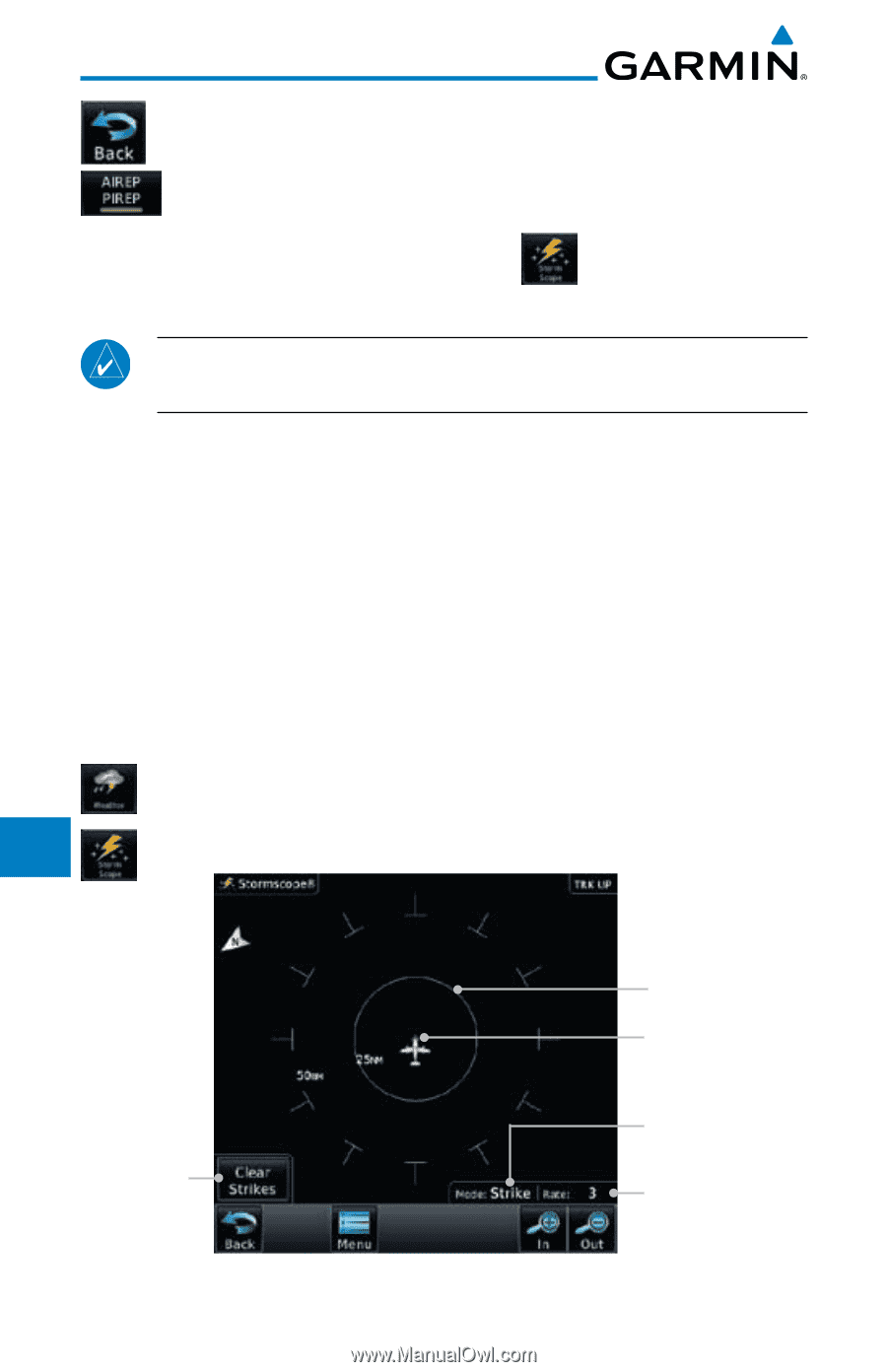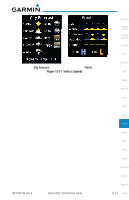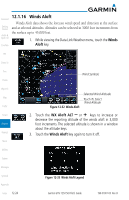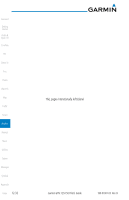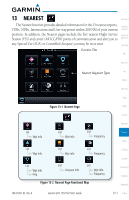Garmin GTN 750 Pilot's Guide - Page 274
StormScope, Weather
 |
View all Garmin GTN 750 manuals
Add to My Manuals
Save this manual to your list of manuals |
Page 274 highlights
Foreword 3. Touch the Back key to remove the detailed information. Getting Started 12.2 Audio & Xpdr Ctrl 4. Touch the AIREP/PREP key again to turn it off. StormScope® Weather Com/Nav 12.2.1 StormScope® (Optional) FPL NOTE: Refer to the WX-500 Pilot's Guide for a detailed description of the WX-500 StormScope. Direct-To The WX-500 StormScope Weather Mapping Sensor is a passive weather avoidance system that detects electrical discharges associated with thunderstorms Proc within a 200-NM radius of the aircraft. The StormScope measures relative Charts bearing and distance of thunderstorm-related electrical activity and reports the information to the display. Interfaces are currently only available for the Wpt Info WX-500 StormScope System. For lightning display interpretation, study the examples in the WX-500 Pilot's Map Guide that are designed to help you relate the cell or strike patterns shown on the display to the size and location of thunderstorms that may be near your Traffic aircraft. 1. From the Home page, touch the Weather key (and then the Terrain StormScope key if present) to reach the StormScope function. Weather Nearest Music Utilities Range Ring Lightning Strikes System Messages Symbols Touch To Clear Lightning Strikes Lightning Display Mode (Cell or Strike) Lightning Strike Rate Appendix Figure 12-40 StormScope Display (360º Display View Shown) Index 12-28 Garmin GTN 725/750 Pilot's Guide 190-01007-03 Rev. B