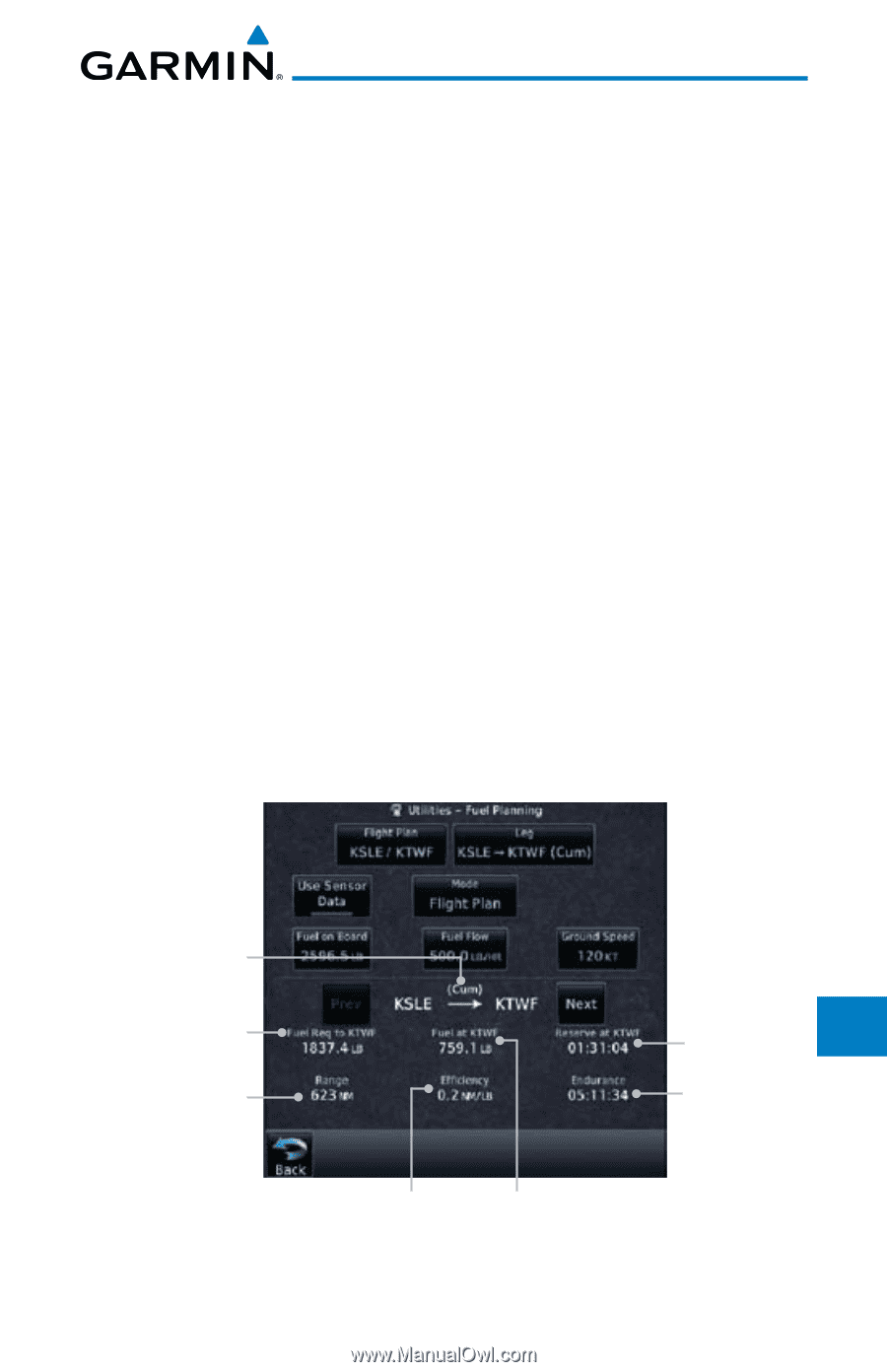Garmin GTN 750 Pilot's Guide - Page 327
Fuel Planning
 |
View all Garmin GTN 750 manuals
Add to My Manuals
Save this manual to your list of manuals |
Page 327 highlights
15.5 Fuel Planning Foreword Fuel Planning - When equipped with fuel flow (FF) and/or fuel on board (FOB) sensors, this item displays fuel conditions along the active Getting direct-to or flight plan. You may also manually enter fuel flow, ground Started speed (GS) and (in some instances) fuel on board figures for planning Audio & Xpdr Ctrl purposes. Fuel planning figures can be displayed not only for the currently active flight plan or direct-to, but also point-to-point between two specified Com/Nav waypoints and for any programmed flight plan. Fuel planning figures can be entered and displayed based upon one of three configurations: FPL • No Fuel Sensors Connected - In this instance fuel on board and fuel flow are manually entered in the unit start-up sequence and used to recalculate Direct-To fuel on board as it is consumed. When fuel flow or fuel on board is manually entered, the figures are retained the next time you view the page (with fuel Proc on board continuously recalculated). Charts • Fuel Flow Sensor Installed, But No Fuel On Board Sensor - Fuel on board is manually entered. Fuel flow is automatically provided by sensor. If fuel flow is manually entered (to override the sensor), it does not affect the FOB figure Wpt Info and is not retained the next time you view the page. Map • Fuel Flow and Fuel On Board Sensors Installed - Fuel flow and fuel on board are automatically provided by sensors. Fuel on board can NOT be Traffic entered manually. Fuel Flow can be entered manually, but does not affect the FOB figure and is not retained the next time you view the page. Terrain Weather Selected Distance Measured Fuel Required For the Flight Plan Range With Existing Fuel Nearest Music Flight Time Available With Remaining Fuel Utilities At Destination Flight Time System Available With Existing Fuel Messages Fuel Usage Rate Remaining Fuel At Destination Figure 15-24 Utility Fuel Planning Page (Flight Plan Mode) 190-01007-03 Rev. B Garmin GTN 725/750 Pilot's Guide Symbols Appendix 15-21 Index