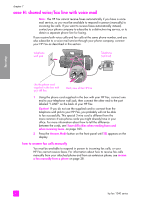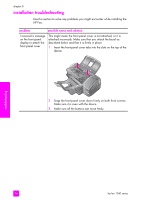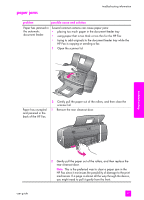HP 1240 HP Fax 1240 - (English) Getting Started Guide - Page 104
installation troubleshooting, problem, possible cause and solution
 |
UPC - 829160181998
View all HP 1240 manuals
Add to My Manuals
Save this manual to your list of manuals |
Page 104 highlights
chapter 8 installation troubleshooting Use this section to solve any problems you might encounter while installing the HP Fax. problem possible cause and solution I received a message on the front panel display to attach the front panel cover. This might mean the front panel cover is not attached, or it is attached incorrectly. Make sure that you attach the bezel as described below and that it is firmly in place. 1 Insert the front-panel cover tabs into the slots on the top of the device. 2 Snap the front-panel cover down firmly on both front corners. Make sure it is even with the device. 3 Make sure all the buttons can move freely. troubleshooting 94 hp fax 1240 series

hp fax 1240 series
chapter 8
94
troubleshooting
installation troubleshooting
Use this section to solve any problems you might encounter while installing the
HP Fax.
problem
possible cause and solution
I received a message
on the front panel
display to attach the
front panel cover.
This might mean the front panel cover is not attached, or it is
attached incorrectly. Make sure that you attach the bezel as
described below and that it is firmly in place.
1
Insert the front-panel cover tabs into the slots on the top of the
device.
2
Snap the front-panel cover down firmly on both front corners.
Make sure it is even with the device.
3
Make sure all the buttons can move freely.