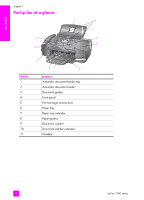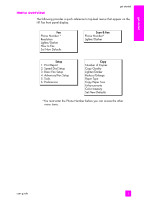HP 1240 HP Fax 1240 - (English) Getting Started Guide - Page 13
front panel overview, Fax, Telephone Tel mode, Fax and Telephone FaxTel mode - fax machine users guide
 |
UPC - 829160181998
View all HP 1240 manuals
Add to My Manuals
Save this manual to your list of manuals |
Page 13 highlights
get started 12 13 14 get started 17 16 feature 12 13 14 15 16 17 purpose Power connector 1-LINE port 2-EXT port Handset port Rear cleanout door Rear cleanout door access tab front panel overview 123 4 567 15 8 9 10 11 12 13 21 20 18 17 19 16 15 14 feature 1 2 purpose Answer Mode: Switch between four answer settings, Fax mode (Fax), Telephone (Tel) mode, Fax and Telephone (FaxTel) mode, and Answering Machine (AnswerMachine) mode. See set the answer mode on page 24 for an explanation of these settings. Fax Resolution: Choose the resolution in which a fax will be sent. user guide 3

user guide
get started
3
get started
front panel overview
12
15
17
13
14
16
feature
purpose
12
Power connector
13
1-LINE port
14
2-EXT port
15
Handset port
16
Rear cleanout door
17
Rear cleanout door access tab
1
2
3
4
7
8
9
10
5
6
11
12
13
14
15
16
17
18
19
20
21
feature
purpose
1
Answer Mode
: Switch between four answer settings, Fax mode
(Fax), Telephone (Tel) mode, Fax and Telephone (FaxTel) mode,
and Answering Machine (AnswerMachine) mode. See
set the
answer mode
on page 24 for an explanation of these settings.
2
Fax Resolution
: Choose the resolution in which a fax will be sent.