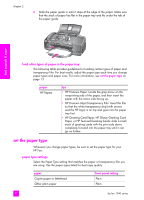HP 1240 HP Fax 1240 - (English) Getting Started Guide - Page 27
use the fax features
 |
UPC - 829160181998
View all HP 1240 manuals
Add to My Manuals
Save this manual to your list of manuals |
Page 27 highlights
fax use the fax features 3 Using your HP Fax, you can send and receive faxes, including color faxes. You can set up speed dials to send faxes quickly and easily to frequently used numbers. From the front panel, you can set a number of fax options, such as resolution. This section contains the following topics: • send a fax on page 18 • set the answer mode on page 24 • receive a fax on page 27 • use the handset on page 30 • set the fax header on page 31 • enter text on page 32 • enter a phone number on page 32 • print reports on page 33 • set up speed dialing on page 36 • change fax resolution and lighter/darker settings on page 38 • set fax options on page 41 • reprint the faxes in memory on page 49 • stop faxing on page 49 17

3
17
fax
use the fax features
Using your HP Fax, you can send and receive faxes, including color faxes. You
can set up speed dials to send faxes quickly and easily to frequently used
numbers. From the front panel, you can set a number of fax options, such as
resolution.
This section contains the following topics:
•
send a fax
on page 18
•
set the answer mode
on page 24
•
receive a fax
on page 27
•
use the handset
on page 30
•
set the fax header
on page 31
•
enter text
on page 32
•
enter a phone number
on page 32
•
print reports
on page 33
•
set up speed dialing
on page 36
•
change fax resolution and lighter/darker settings
on page 38
•
set fax options
on page 41
•
reprint the faxes in memory
on page 49
•
stop faxing
on page 49