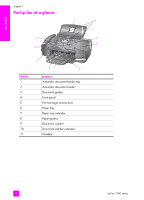hp fax 1240 series
contents
iv
case E: shared voice/fax line with PC modem. . . . . . . . . . . . . . . . . . .85
how your hp fax will answer fax calls . . . . . . . . . . . . . . . . . . . . . .86
case F: shared voice/fax line with answering machine. . . . . . . . . . . . .86
how your hp fax will answer fax calls . . . . . . . . . . . . . . . . . . . . . .87
case G: shared voice/fax line with PC modem and answering machine .88
how your hp fax will answer fax calls . . . . . . . . . . . . . . . . . . . . . .89
case H: shared voice/fax line with voice mail . . . . . . . . . . . . . . . . . . .90
how to answer fax calls manually . . . . . . . . . . . . . . . . . . . . . . . . .90
case I: shared voice/fax line with PC modem and voice mail . . . . . . . .91
how to answer fax calls manually . . . . . . . . . . . . . . . . . . . . . . . . .92
8
troubleshooting information . . . . . . . . . . . . . . . . . . . . . . . . . . . .93
status lights. . . . . . . . . . . . . . . . . . . . . . . . . . . . . . . . . . . . . . . . . . .93
installation troubleshooting . . . . . . . . . . . . . . . . . . . . . . . . . . . . . . . .94
paper jams. . . . . . . . . . . . . . . . . . . . . . . . . . . . . . . . . . . . . . . . . . .97
print cartridge problems . . . . . . . . . . . . . . . . . . . . . . . . . . . . . . . . . .98
copy problems . . . . . . . . . . . . . . . . . . . . . . . . . . . . . . . . . . . . . . . .99
fax problems. . . . . . . . . . . . . . . . . . . . . . . . . . . . . . . . . . . . . . . . .104
front panel messages . . . . . . . . . . . . . . . . . . . . . . . . . . . . . . . . . . .109
print cartridge messages . . . . . . . . . . . . . . . . . . . . . . . . . . . . . .109
alignment messages . . . . . . . . . . . . . . . . . . . . . . . . . . . . . . . . .110
fax messages . . . . . . . . . . . . . . . . . . . . . . . . . . . . . . . . . . . . . .111
copy messages. . . . . . . . . . . . . . . . . . . . . . . . . . . . . . . . . . . . .112
general status messages . . . . . . . . . . . . . . . . . . . . . . . . . . . . . .113
automatic document feeder messages . . . . . . . . . . . . . . . . . . . . .114
severe error messages . . . . . . . . . . . . . . . . . . . . . . . . . . . . . . . .114
fax log error codes . . . . . . . . . . . . . . . . . . . . . . . . . . . . . . . . . . . .115
9
technical information . . . . . . . . . . . . . . . . . . . . . . . . . . . . . . . .117
paper specifications. . . . . . . . . . . . . . . . . . . . . . . . . . . . . . . . . . . .117
paper-tray capacities. . . . . . . . . . . . . . . . . . . . . . . . . . . . . . . . .117
automatic document feeder paper capacity . . . . . . . . . . . . . . . . .117
paper sizes . . . . . . . . . . . . . . . . . . . . . . . . . . . . . . . . . . . . . . .118
print margin specifications . . . . . . . . . . . . . . . . . . . . . . . . . . . . .118
fax specifications. . . . . . . . . . . . . . . . . . . . . . . . . . . . . . . . . . . . . .118
physical specifications . . . . . . . . . . . . . . . . . . . . . . . . . . . . . . . . . .118
power specifications . . . . . . . . . . . . . . . . . . . . . . . . . . . . . . . . . . .119
environmental specifications . . . . . . . . . . . . . . . . . . . . . . . . . . . . . .119
environmental product stewardship program . . . . . . . . . . . . . . . . . . .119
recycling program. . . . . . . . . . . . . . . . . . . . . . . . . . . . . . . . . . .120
regulatory notices . . . . . . . . . . . . . . . . . . . . . . . . . . . . . . . . . . . . .121
declaration of conformity . . . . . . . . . . . . . . . . . . . . . . . . . . . . . . . .124
10
hp fax 1240 series support
. . . . . . . . . . . . . . . . . . . . . . . . . . .125
get support and other information from the Internet . . . . . . . . . . . . . .125
hp customer support . . . . . . . . . . . . . . . . . . . . . . . . . . . . . . . . . . .125
call in the U.S. . . . . . . . . . . . . . . . . . . . . . . . . . . . . . . . . . . . . .126
call in Canada. . . . . . . . . . . . . . . . . . . . . . . . . . . . . . . . . . . . .126
prepare your hp fax for shipment
. . . . . . . . . . . . . . . . . . . . . . . . . .127