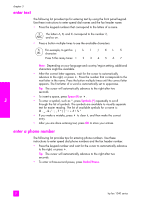HP 1240 HP Fax 1240 - (English) Getting Started Guide - Page 44
This selects Print Report and then selects Automatic Reports Setup., Every Error, Send Error
 |
UPC - 829160181998
View all HP 1240 manuals
Add to My Manuals
Save this manual to your list of manuals |
Page 44 highlights
chapter 3 This selects Print Report and then selects Automatic Reports Setup. Print Report 1: Automatic Reports Setup 2: Last Transaction 3: Fax Log 4: Speed Dial List 5: Self-Test Report 6: Caller ID Report * 7: Junk Fax Report * * Not available in all countries/ regions. If Caller ID service is not supported in your country/ region, this menu item will not appear in the Print Report menu. Automatic Reports Setup Every Error Send Error Receive Error Every Fax Send Only Off 3 Press ! to scroll through the following report types: - Every Error: prints whenever there is any kind of fax error (default). - Send Error: prints whenever there is a transmission error. - Receive Error: prints whenever there is a receiving error. - Every Fax: confirms every time a fax is sent or received. - Send Only: prints every time a fax is sent. - Off: does not print fax reports. Note: If you select Send Only, you will also receive error reports if there is any kind of error generated. 4 Press OK to select a report. fax 34 hp fax 1240 series