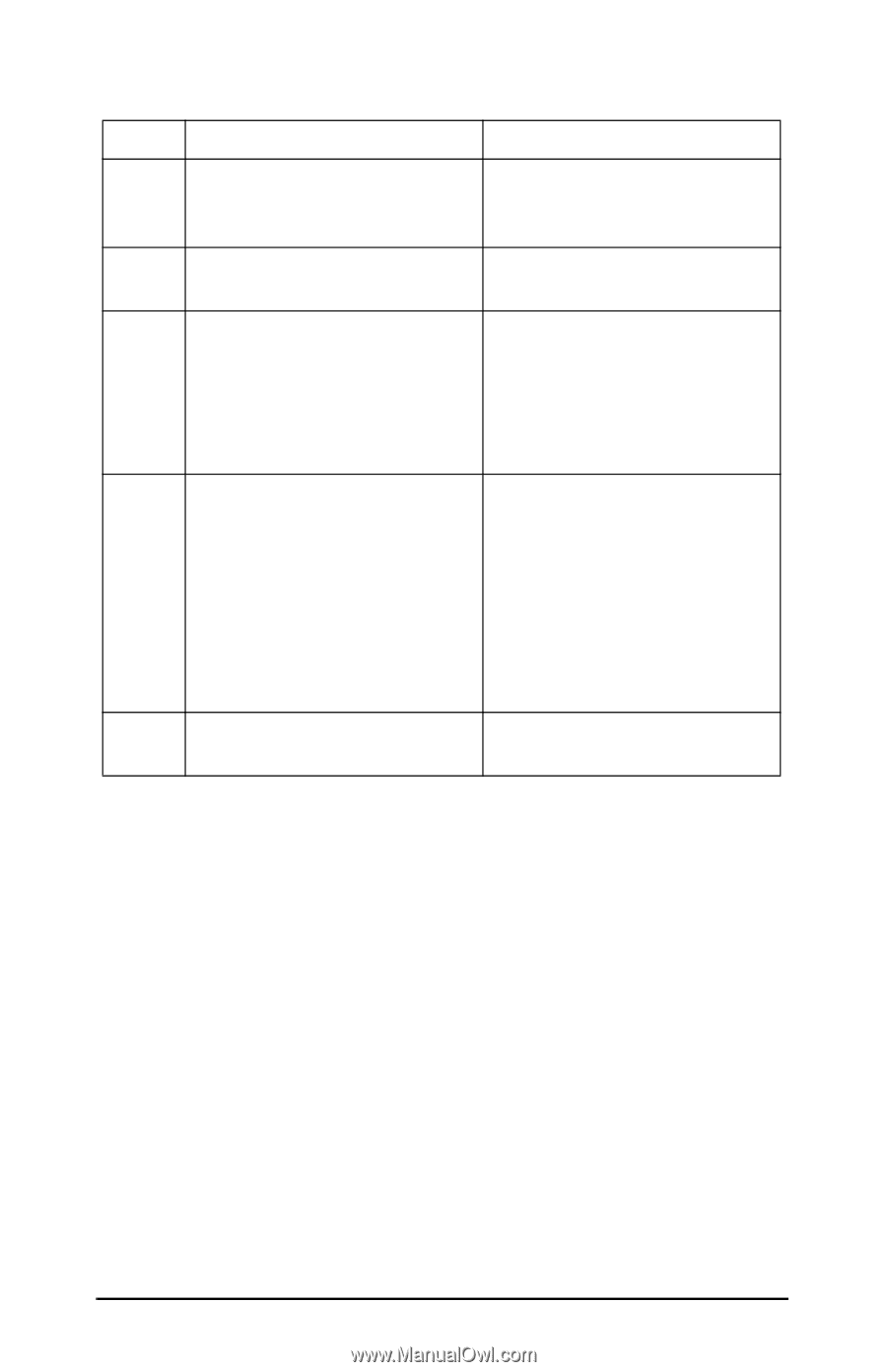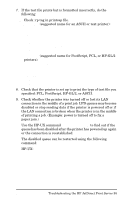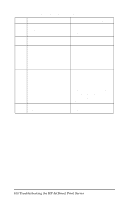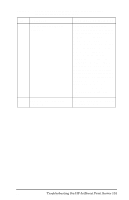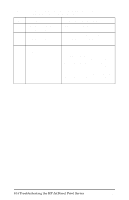HP 500X HP JetDirect Print Servers 600N/400N/500X/300X Administrator's Guide - - Page 106
Table 6.2, Token Ring Configuration Troubleshooting, Internal Print Servers 1 of 2, Description
 |
UPC - 088698574287
View all HP 500X manuals
Add to My Manuals
Save this manual to your list of manuals |
Page 106 highlights
Table 6.2 Token Ring Configuration Page Troubleshooting (Internal Print Servers) (1 of 2) Item Description Troubleshooting Information 1 HP JetDirect product information (Table 7.5) This section provides product identification and port selection information. 2 HP JetDirect print server status This lists error conditions or information (Table 7.5) Ready. 3 Network statistics (Table 7.5) This is an example of a network with good hardware and plenty of bandwidth. All zeros or a high percentage of any of the items currently at zero can indicate network hardware problems. 4 Novell NetWare status information (Table 7.1) This lists information including Network Frame Types received. This setting may indicate whether or not the HP JetDirect print server is locking onto the wrong frame type, if multiple frames are using the same network number, and more. 5 Network Diagnostics (Table 7.5) Lists Token Ring diagnostic information. 100 Troubleshooting the HP JetDirect Print Server EN