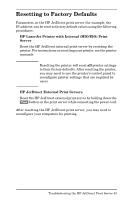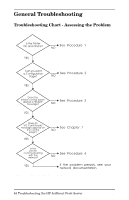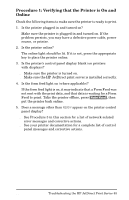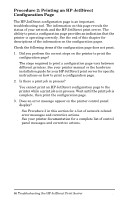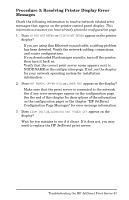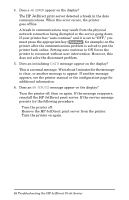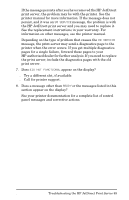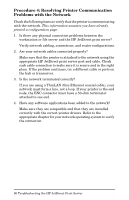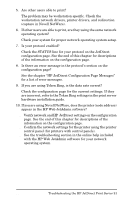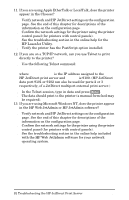HP 500X HP JetDirect Print Servers 600N/400N/500X/300X Administrator's Guide - - Page 93
Procedure 3: Resolving Printer Display Error Messages, MIO NOT READY, NOT READY, UPPER MIO, LOWER MIO - jetdirect download
 |
UPC - 088698574287
View all HP 500X manuals
Add to My Manuals
Save this manual to your list of manuals |
Page 93 highlights
Procedure 3: Resolving Printer Display Error Messages Check the following information to resolve network related error messages that appear on the printer control panel display. This information assumes you have already printed a configuration page. 1. Does 18 MIO NOT READY or 23 MIO NOT READY appear on the printer display? s If you are using thin Ethernet coaxial cable, a cabling problem has been detected. Verify the network cabling, connections, and router configurations. s If you downloaded Flash images recently, turn off the printer, then turn it back on. s Verify that the correct print server name appears next to NODE NAME on the configuration page. If not, see the chapter for your network operating system for installation information. 2. Does NOT READY, UPPER MIO, or LOWER MIO appear on the display? s Make sure that the print server is connected to the network. s See if any error messages appear on the configuration page. See the end of this chapter for descriptions of the information on the configuration pages or the chapter "HP JetDirect Configuration Page Messages" for error message information. 3. Does EIO# INITIALIZING/DO NOT POWER OFF appear on the display? Wait for ten minutes to see if it clears. If it does not, you may need to replace the HP JetDirect print server. EN Troubleshooting the HP JetDirect Print Server 87