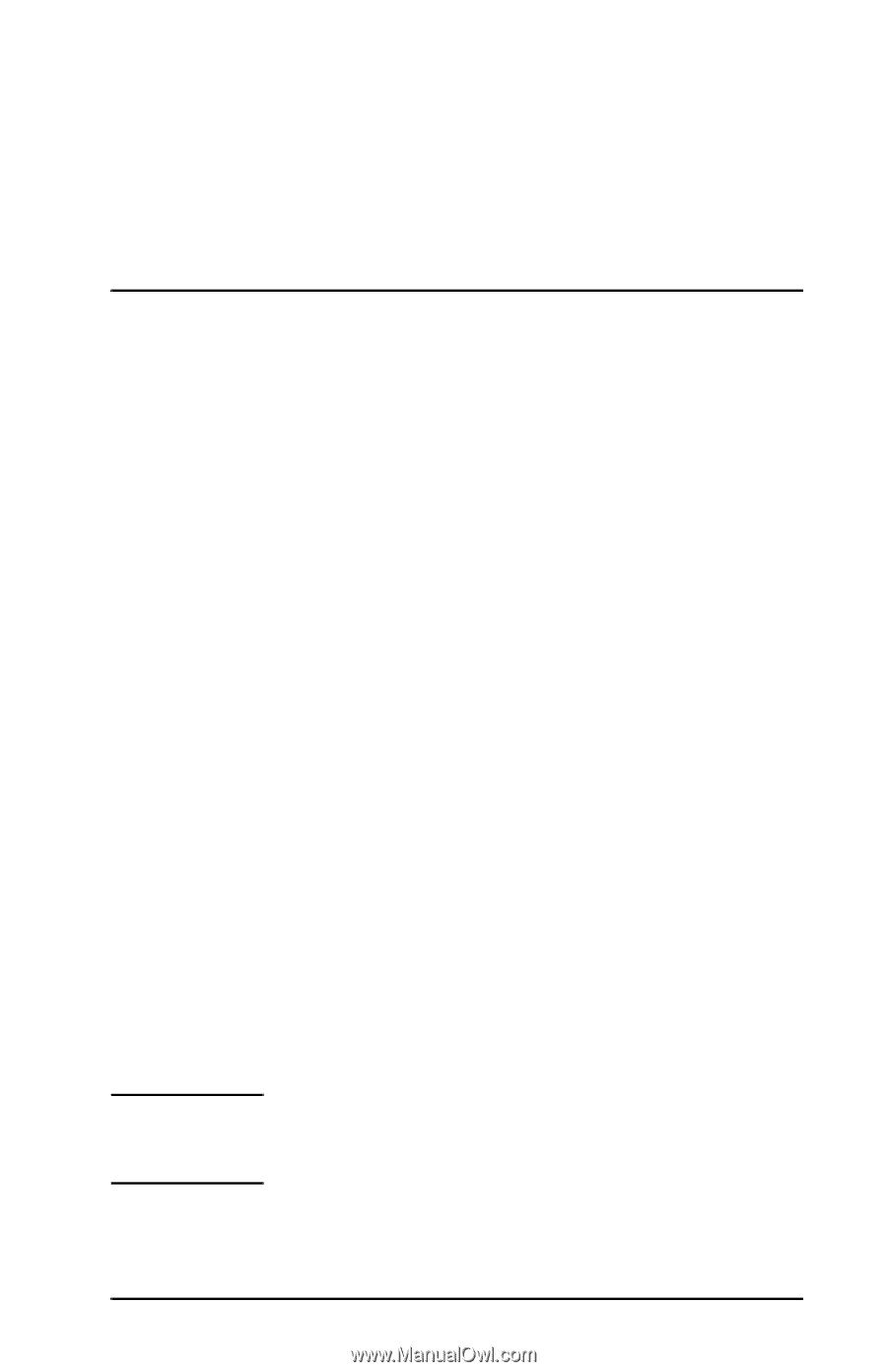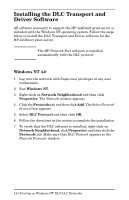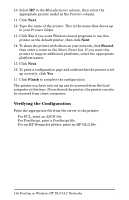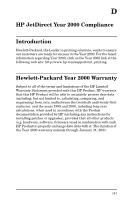HP 500X HP JetDirect Print Servers 600N/400N/500X/300X Administrator's Guide - - Page 149
Printing on Windows NT DLC/LLC Networks, Introduction, Software Requirements
 |
UPC - 088698574287
View all HP 500X manuals
Add to My Manuals
Save this manual to your list of manuals |
Page 149 highlights
C Printing on Windows NT DLC/LLC Networks Introduction The DLC/LLC protocol is a protocol that may be in use on some networks, such as IBM networks. The DLC/LLC protocol is available on Windows NT systems and can be used for network printing. DLC/LLC protocols are supported by most models of HP JetDirect print servers. To set up networking printing using DLC/LLC on Windows NT systems, use the HP Network Port software included with Windows NT. This software allows you to print to an HP JetDirect-connected printer. With the HP Network Port software you can perform the following functions: q Allocate link stations q Support locally administered addresses q Support advanced job status q Configure the DLC timers q Set the error logging level q Determine the workstation-printer connection type q Set the status update interval For more information on these features, see the online help. Software Requirements q Load the Microsoft DLC protocol. Note The HP Network Port software is installed automatically with the DLC protocol. EN 143