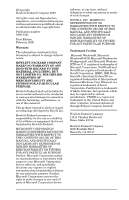HP 500X HP JetDirect Print Servers 600N/400N/500X/300X Administrator's Guide - - Page 6
Printing on Windows NT DLC/LLC Networks, Troubleshooting the HP JetDirect Print Server - jetdirect configuration
 |
UPC - 088698574287
View all HP 500X manuals
Add to My Manuals
Save this manual to your list of manuals |
Page 6 highlights
6. Troubleshooting the HP JetDirect Print Server Introduction 81 Resetting to Factory Defaults 83 General Troubleshooting 84 Troubleshooting an LPD UNIX Configuration 94 Understanding the Ethernet Configuration Page (Internal MIO and EIO Print Servers 96 Understanding the Token Ring Configuration Page (Internal MIO and EIO Print Servers 99 Understanding the Ethernet and Token Ring Configuration Pages (External Print Servers 103 7. HP JetDirect Configuration Page Messages Introduction 109 A. TCP/IP Overview Introduction 131 IP Address 132 Configuring IP Addresses 135 Subnets 136 Gateways 137 B. Using the Embedded Web Server Introduction 139 Requirements 140 Viewing the Embedded Web Server 141 C. Printing on Windows NT DLC/LLC Networks Introduction 143 Installing the DLC Transport and Driver Software .......... 144 Configuring a Printer 145 D. HP JetDirect Year 2000 Compliance Introduction 147 Hewlett-Packard Year 2000 Warranty 147 ii EN