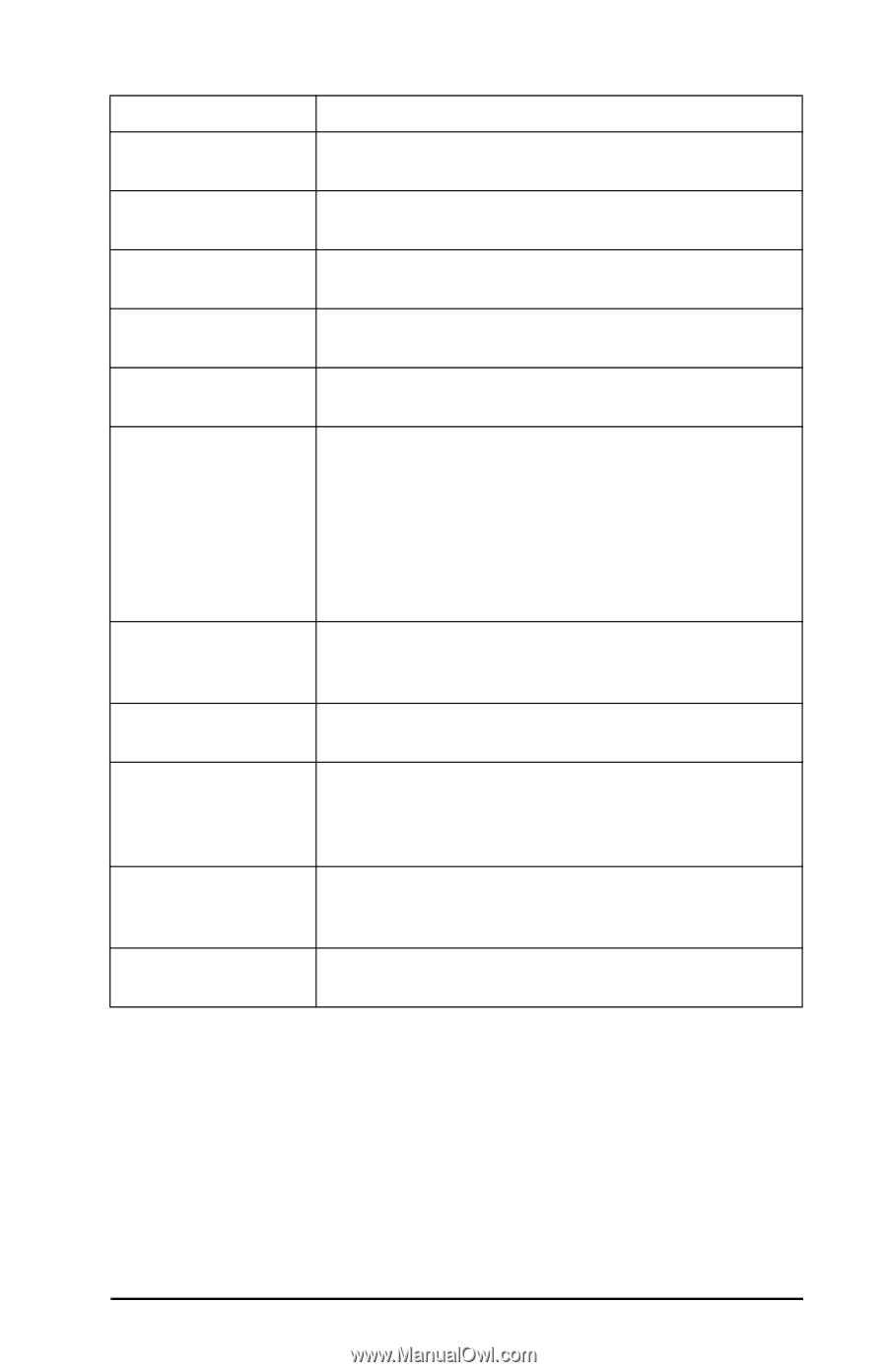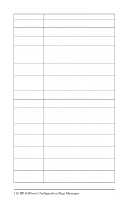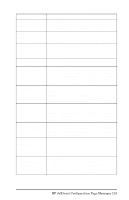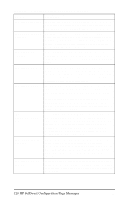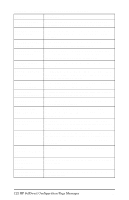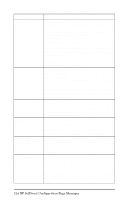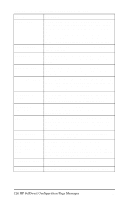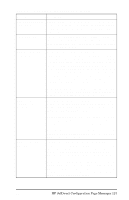HP 500X HP JetDirect Print Servers 600N/400N/500X/300X Administrator's Guide - - Page 129
HP JetDirect Configuration Messages 123, Table 7.5, General HP JetDirect Messages 9 of 15
 |
UPC - 088698574287
View all HP 500X manuals
Add to My Manuals
Save this manual to your list of manuals |
Page 129 highlights
Table 7.5 General HP JetDirect Messages (9 of 15) Message NDS PRINT SERVER NAME ERROR NDS PRINTER OBJ NOTIFY ERR NDS PRNT SRVR PUBLIC KEY ERR NDS PS PRINTER LIST ERROR NDS SRVER PUBLIC KEY ERR NO QUEUE ASSIGNED Description The print server object cannot be located in the specified NDS context. The list of notification objects assigned to the printer object cannot be located. Print Server Object Name mismatch. Verify object names. Cannot locate a list of printers objects that should be assigned to the print server object. Print Server Object Name mismatch. Verify object names. The HP JetDirect print server detected that the print server object has not been assigned any queues to service. Assign queues to the print server object using printer installation or NetWare utilities. NOT CONFIGURED NOVRAM ERROR OUT OF BUFFERS OVERFLOW ERROR PACKETS TRANSMITTED: Note: When multiple file servers are configured, the error is only displayed on the configuration page if none of the file servers were successfully connected. The HP JetDirect print server has not been configured for NetWare. Use the printer installation software to configure the print server for NetWare networks. The HP JetDirect print server cannot read the contents of its NOVRAM. The HP JetDirect print server was unable to allocate a buffer from its internal memory. This indicates all buffers are busy due possibly to heavy broadcast traffic or large amounts of network traffic directed to the print server. Run the power-on self-test: turn the printer off, then on again. For replacement instructions, see the hardware installation guide for your print server. Total number of frames (packets) transmitted without error. EN HP JetDirect Configuration Page Messages 123