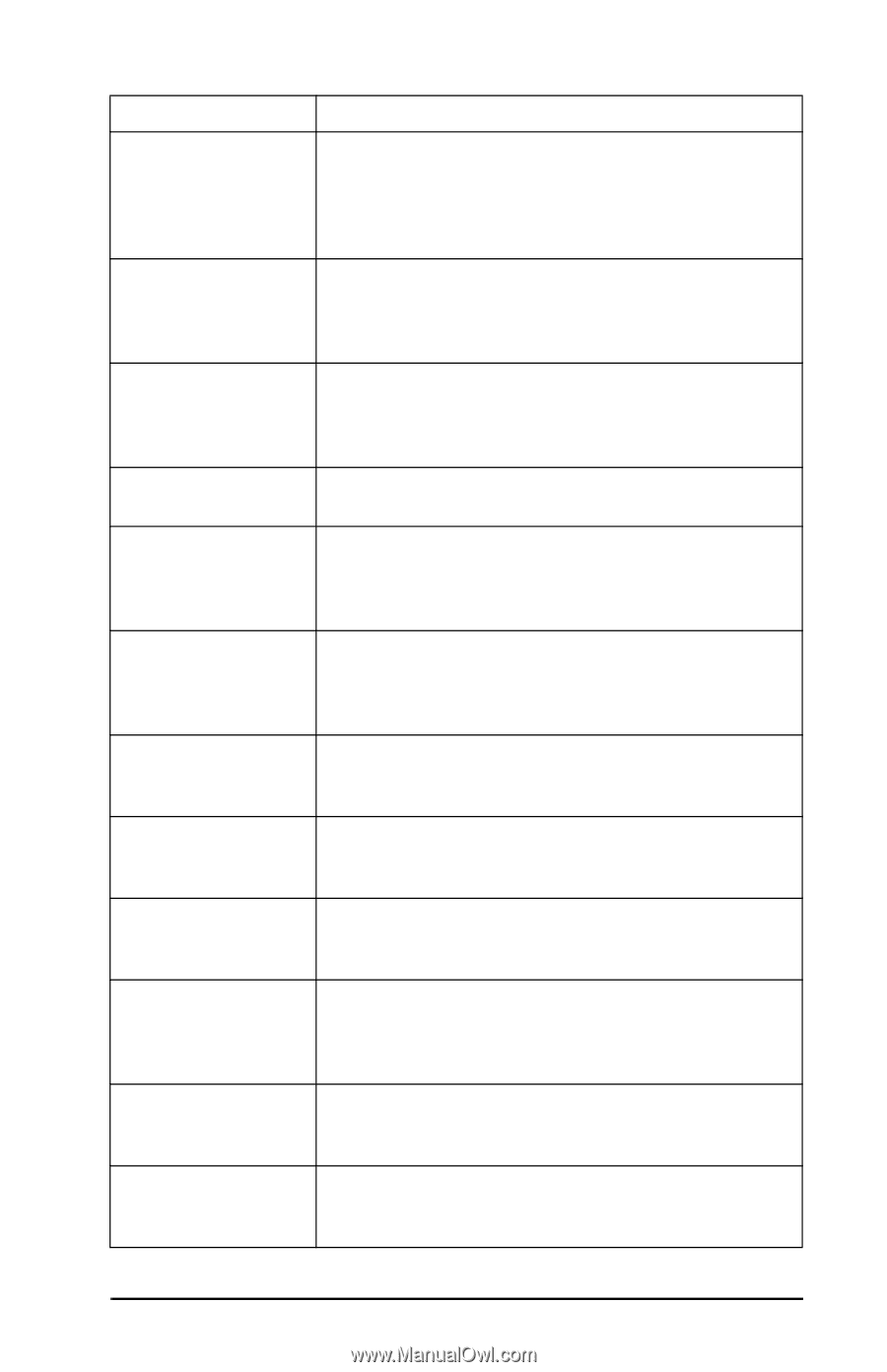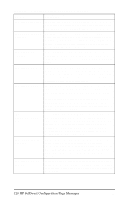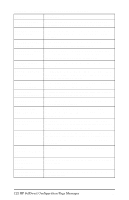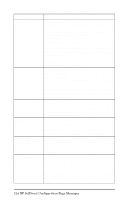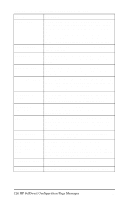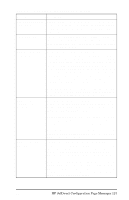HP 500X HP JetDirect Print Servers 600N/400N/500X/300X Administrator's Guide - - Page 131
HP JetDirect Configuration Messages 125, Table 7.5, General HP JetDirect Messages 11 of 15 - jetdirect power adapter
 |
UPC - 088698574287
View all HP 500X manuals
Add to My Manuals
Save this manual to your list of manuals |
Page 131 highlights
Table 7.5 General HP JetDirect Messages (11 of 15) Message Description PRINTER NUMBER IN USE The printer number assigned to the printer is already in use by another printer. Assign an unused printer number. This may also occur when a printer is power cycled, in which case the error goes away after the print server times out and detects the lost connection. PRINTER NUMBER NOT DEFINED The printer number you assigned to the remote printer has not been defined. Assign a valid printer number to the HP JetDirect print server, or run PCONSOLE and define a printer number for the print server. PSERVER CLOSED CONNECTION The print server requested a termination of the connection with the HP JetDirect print server. No error exists or is indicated. Make sure the print server is running, and restart it if necessary. READY The HP JetDirect print server has successfully connected to the server and is awaiting data. RECEIVE BUFFER ERROR Run the power-on self-test: turn the printer off, then on again. If the error persists, replace the HP JetDirect print server. For replacement instructions, see the hardware installation guide for your print server. REMOVE RECEIVED The HP JetDirect print server has received a Remove Adapter data frame during the Token Ring insertion process, or has received a remove ring station data frame request, and has removed itself from the ring. REQUEST PARAM The HP JetDirect print server determines that a Ring Parameter Server (RPS) is present on the ring, but does not respond to a request initialization data frame. RETRY ERROR Verify that the Ethernet network cable is correctly terminated on both ends. Make sure your HP JetDirect print server is correctly attached to your network. RING BEACONING The HP JetDirect print server receives a beacon data frame after physically inserting into the ring. This indicates a break in the ring. RING FAILURE The HP JetDirect print server times out when attempting a ring purge after becoming the active monitor; that is, the HP JetDirect print server is unable to receive its own ring purge data frames. RING RECOVERY The HP JetDirect print server has received claim token data frames on the ring. The HP JetDirect print server may be transmitting the claim token frames. SECURITY EQUIVALENCE NOT SET The security equivalences for your print server are not set up properly. Reconfigure your print server. EN HP JetDirect Configuration Page Messages 125