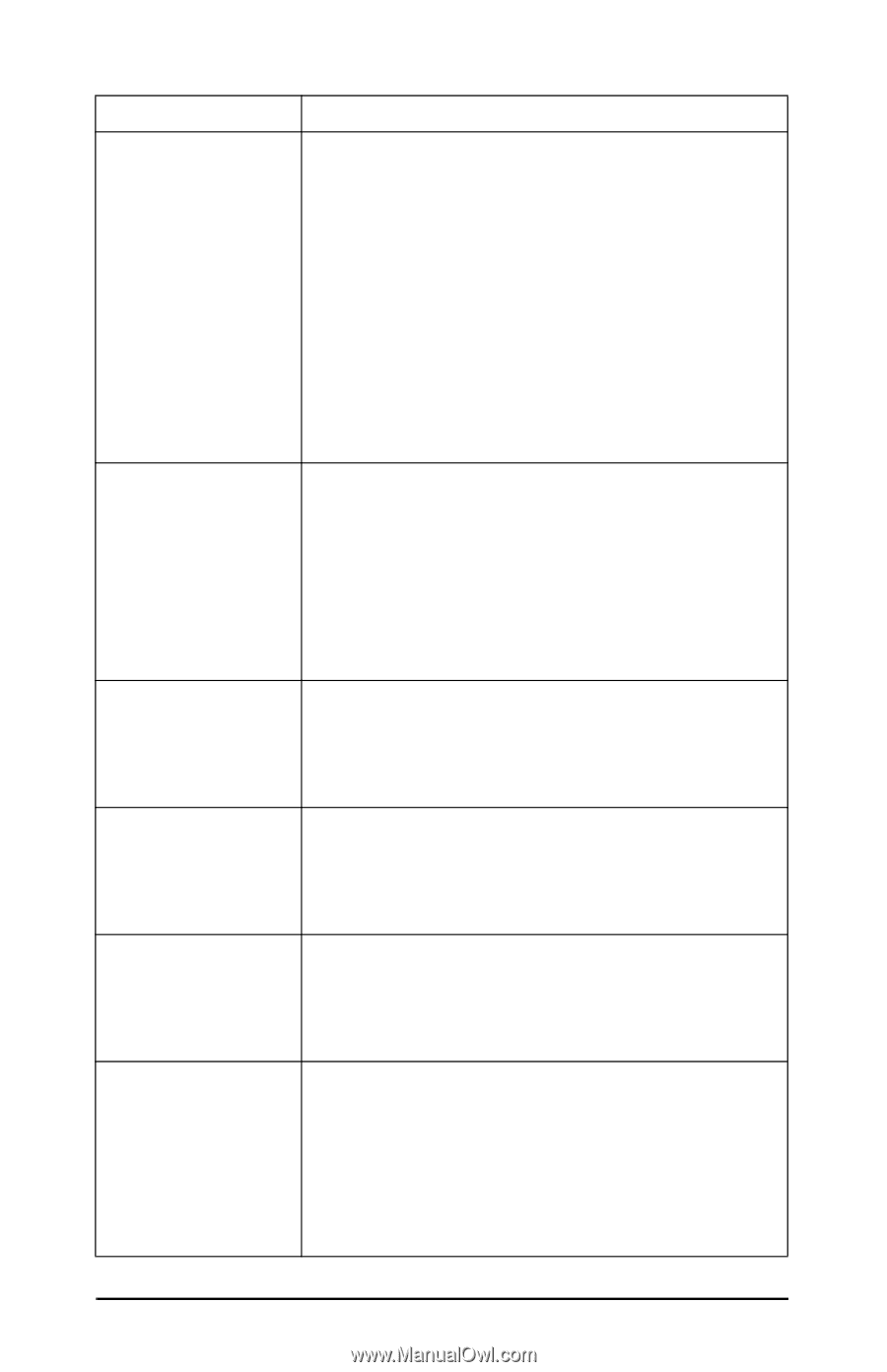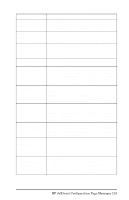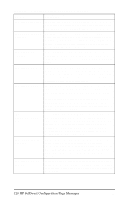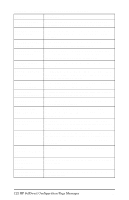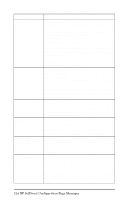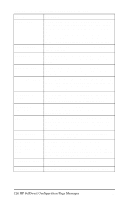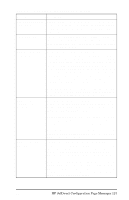HP 500X HP JetDirect Print Servers 600N/400N/500X/300X Administrator's Guide - - Page 130
Table 7.5, General HP JetDirect Messages 10 of 15, ADDRESS, APPLETALK NAME, ZONE NAME are - how to config printer port 2
 |
UPC - 088698574287
View all HP 500X manuals
Add to My Manuals
Save this manual to your list of manuals |
Page 130 highlights
Table 7.5 General HP JetDirect Messages (10 of 15) Message PARALLEL PORT X: Description CENTRONICS indicates a standard parallel connection that transfers data in one direction only (to the printer). BIDIRECTIONAL indicates a parallel connection that supports bidirectional communications. BITRONICS indicates a parallel connection that supports bidirectional communications. ECP_MLC or ECP_MLC2 indicates a bidirectional parallel connection (IEEE-1284) that supports an enhanced capabilities port. PASSWORD ERROR DISCONNECTED indicates that no printer is attached to the port or the printer is not turned on. The HP JetDirect print server detected that the password for the NetWare print server object is wrong. Use the PCONSOLE utility to erase the password for the print server object. When the HP JetDirect print server logs on again, it sets a new password. PORT CONFIG PORT SELECT: Note: When multiple file servers are configured, the error is only displayed on the configuration page if none of the file servers are connected. Indicates whether the RJ-45 port on the HP JetDirect print server is configured for network communications using a 10/100Base-TX full- or half-duplex channel. For MIO cards, a "-M" suffix indicates the configuration has been manually set using switches or jumpers. Specifies the port on the print server that has been detected for use: RJ-45, BNC (10Base2), or DB9. POSTSCRIPT MODE NOT SELECTED or POSTSCRIPT UPDATE NEEDED PRINT SERVER NOT DEFINED If DISCONNECTED is displayed, verify that the network cable has been properly attached to the desired port. The printer does not support the EtherTalk MIO extensions. It may be a printer which does not support AppleTalk. When this message is displayed, the other AppleTalk messages (ADDRESS, APPLETALK NAME, ZONE NAME) are not displayed. The file server does not have a print server object that corresponds to the specified NetWare node name. Use printer installation software or PCONSOLE to create the print server object. When the HP JetDirect print server is configured for multiple file servers, the error is only displayed on the configuration page if none of the file servers made the connection. 124 HP JetDirect Configuration Page Messages EN