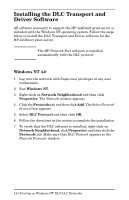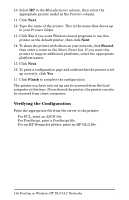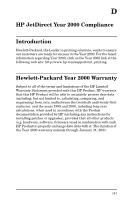HP 500X HP JetDirect Print Servers 600N/400N/500X/300X Administrator's Guide - - Page 148
Special Features, Operating Notes, Internet, Printing, Install Wizard
 |
UPC - 088698574287
View all HP 500X manuals
Add to My Manuals
Save this manual to your list of manuals |
Page 148 highlights
Special Features q The HP JetDirect print server supports the Internet Printing Protocol. In addition, HP provides software to configure NT clients for internet printing. To automatically set up a printing pathway between your computer and this printer, click Internet Printing Install Wizard. q HP JetDirect external print servers provide scanning capabilities for selected HP All-in-One peripherals. When connected to a supported peripheral, a [Scan] button provides you with access to the scanning feature. For more information, click the "?" icon on the Scan page. q If your printer has been discovered through HP Web JetAdmin 5.0 (or later), the embedded web server on the HP JetDirect print server will provide a link to HP Web JetAdmin for management of this and other HP JetDirect devices on the network. q A link to the HP web page is provided. Simply click on the HP logo. Operating Notes q Changes to the IP address and other parameters will close the connection to the embedded web server. To re-establish a connection, use the new IP address. 142 Using the Embedded Web Server EN