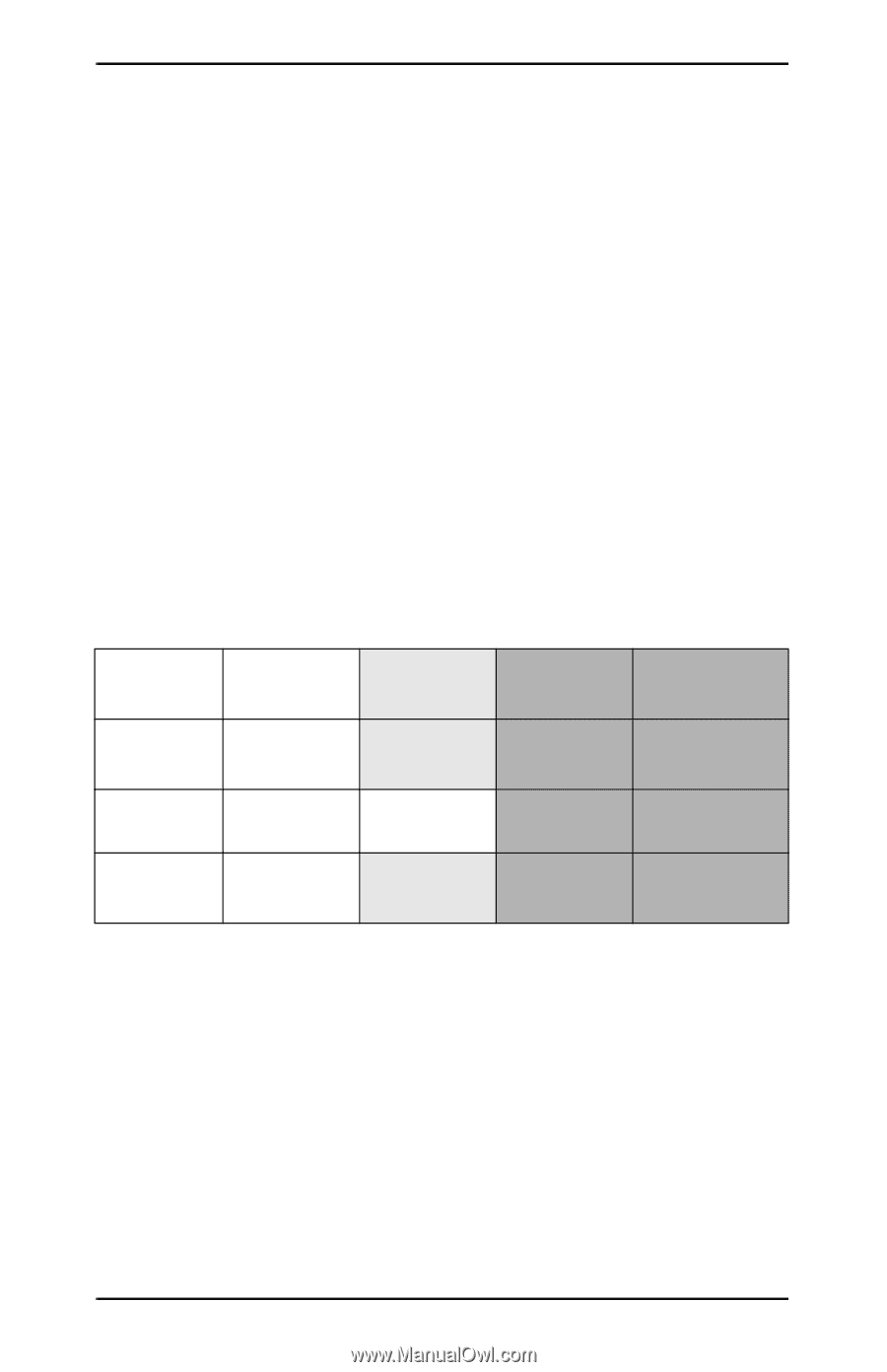HP 500X HP JetDirect Print Servers 600N/400N/500X/300X Administrator's Guide - - Page 142
Subnets, Subnet Mask
 |
UPC - 088698574287
View all HP 500X manuals
Add to My Manuals
Save this manual to your list of manuals |
Page 142 highlights
Subnets When an IP address is assigned to an organization, no provision is made for more than one network being present at that location. Local network administrators use subnets to partition a network into several different subnetworks. Splitting a network into subnets can result in better performance and improved use of limited network address space. Subnet Mask The subnet mask is a mechanism used to divide a single IP network into several different networks. To subnet the IP address, the administrator must take part of the host area of the address and assign it for subnet numbers. The subnet mask "masks" out that specific portion of the host IP address along with the entire network section of the address with ones and leaves this portion as zeros, available to host addressing. Table A.3 Subnet Masks Bytes (Sections) Class A Network Network 15 Subnet xxx Host xxx Host xxx Subnet 255 255 0 0 Mask Example IP 15 254 64 2 Address In the table above, "Subnet Masks," the Class A network 15 has been assigned to Hewlett-Packard. To allow additional networks at the HP site, the subnet mask of 255.255.0.0 is used. This address designates the second byte of the IP address as the subnet address. Using this designation, each device is uniquely identified on its own subnet, but HP can incorporate up to 254 subnetworks without violating their assigned address space. 136 TCP/IP Overview EN