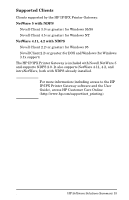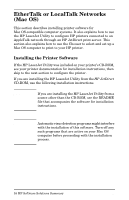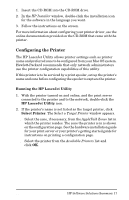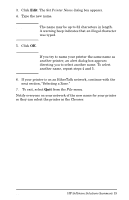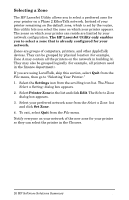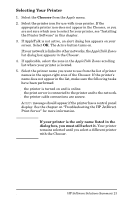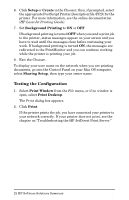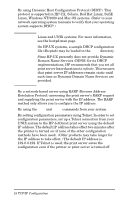HP 500X HP JetDirect Print Servers 600N/400N/500X/300X Administrator's Guide - - Page 25
Set Printer Name, If your printer is on an EtherTalk network, continue with
 |
UPC - 088698574287
View all HP 500X manuals
Add to My Manuals
Save this manual to your list of manuals |
Page 25 highlights
3. Click Edit. The Set Printer Name dialog box appears. 4. Type the new name. Note The name may be up to 32 characters in length. A warning beep indicates that an illegal character was typed. 5. Click OK. Note If you try to name your printer the same name as another printer, an alert dialog box appears directing you to select another name. To select another name, repeat steps 4 and 5. 6. If your printer is on an EtherTalk network, continue with the next section, "Selecting a Zone." 7. To exit, select Quit from the File menu. Notify everyone on your network of the new name for your printer so they can select the printer in the Chooser. EN HP Software Solutions Summary 19
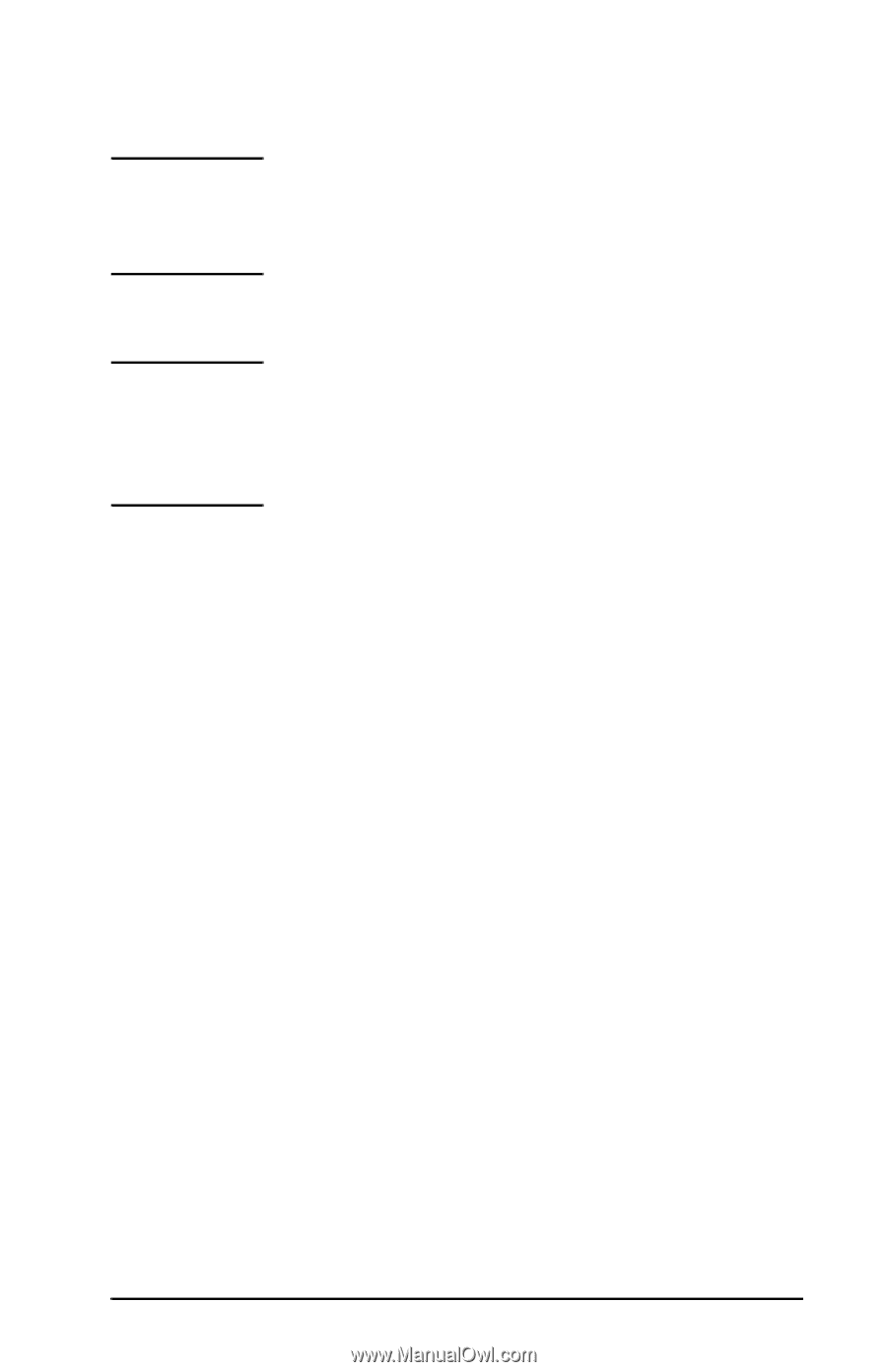
EN
HP Software Solutions Summary 19
3.
Click
Edit
. The
Set Printer Name
dialog box appears.
4.
Type the new name.
Note
The name may be up to 32 characters in length.
A warning beep indicates that an illegal character
was typed.
5.
Click
OK
.
Note
If you try to name your printer the same name as
another printer, an alert dialog box appears
directing you to select another name. To select
another name, repeat steps 4 and 5.
6.
If your printer is on an EtherTalk network, continue with the
next section, “Selecting a Zone.”
7.
To exit, select
Quit
from the
File
menu.
Notify everyone on your network of the new name for your printer
so they can select the printer in the Chooser.