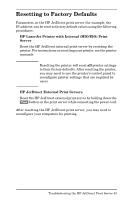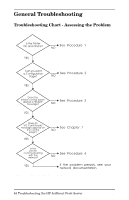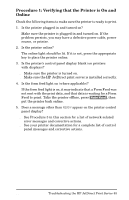HP 500X HP JetDirect Print Servers 600N/400N/500X/300X Administrator's Guide - - Page 86
Example of an FTP Session - default password
 |
UPC - 088698574287
View all HP 500X manuals
Add to My Manuals
Save this manual to your list of manuals |
Page 86 highlights
Example of an FTP Session This is an example of a typical FTP printing session: System> ftp 150.10.2.101 Connected to 150.10.2.101. 220 JD FTP Server Ready Name (150.10.2.101:root): Kelli 331 Username OK, send identity (email name) as password. Password: 230- Hewlett-Packard J3265A FTP Server Version 1.0 Directory: Description: PORT1 (default) Print to port 1 (HP LaserJet 4000) PORT2 Print to port 2 (HP Color LaserJet 4500) PORT3 Print to port 3 (unknown device) To print a file use the command: put [portx] or 'cd' to desired port and use: put Ready to print to PORT1 230 User logged in. Remote system type is UNIX. Using binary mode to transfer files. ftp> pwd 257 "/" is current directory. (default port is PORT1: HP LaserJet 4000) ftp> cd port1 250 CWD command successful ftp>pwd 257 "/PORT1" is current directory. (HP LaserJet 4000) ftp> bin 200 Type set to I ftp> put test 200 PORT command successful 150 Opening data connection... 226 Transfer complete. 18 bytes sent in 0.00 seconds (37.40 Kbytes/s) ftp> quit 221 Goodbye System> script done on Mon Apr 12 16:50:24 1999 80 FTP Printing EN