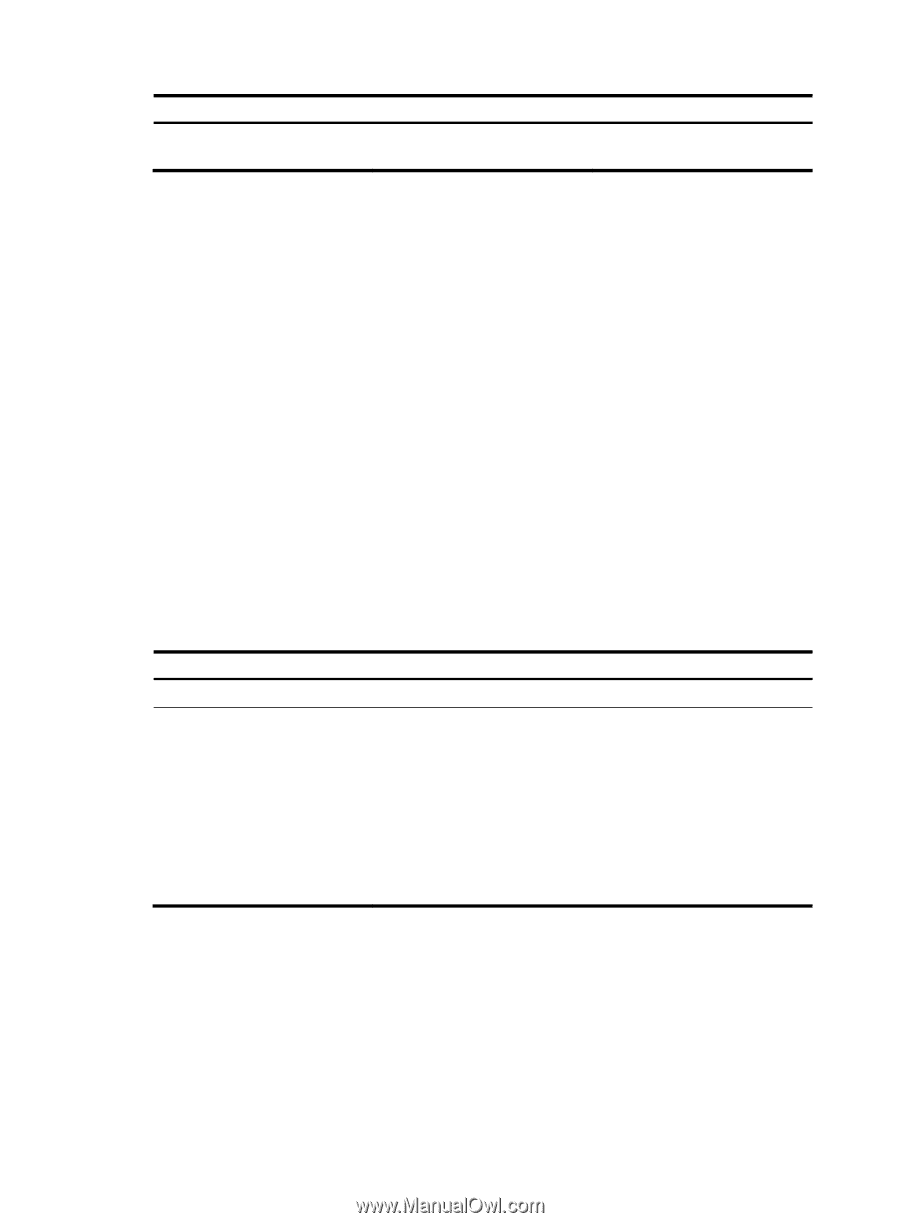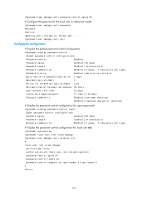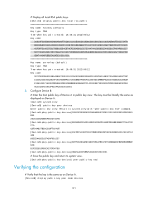HP 6125XLG R2306-HP 6125XLG Blade Switch Security Configuration Guide - Page 126
Distributing a local host public key, Exporting a host public key in a specific format to a file
 |
View all HP 6125XLG manuals
Add to My Manuals
Save this manual to your list of manuals |
Page 126 highlights
Step 2. Create local key pairs. Command public-key local create { dsa | ecdsa | rsa } [ name key-name ] Remarks By default, no local key pair exists. Distributing a local host public key You must distribute a local host public key to a peer device so the peer device can use the public key to encrypt information sent to the local device or authenticate the digital signature signed by the local device. To distribute a local host public key: 1. Record the key or export the key to a file. 2. Transfer the key, for example, by using FTP or TFTP. This section covers only the first task. The following are the methods available for recording or exporting a local host public key: • Exporting a host public key in a specific format to a file (Use this method if you can import public keys from a file on the peer device.) • Displaying a host public key in a specific format and saving it to a file (Use this method if you can import public keys from a file on the peer device.) • Displaying a host public key (Use this method if you must manually enter the key on the peer device.) Exporting a host public key in a specific format to a file Step 1. Enter system view. 2. Export a local host public key in a specific format to a file. Command system-view • Export an RSA host public key: { In non-FIPS mode: public-key local export rsa [ name key-name ] { openssh | ssh1 | ssh2 } filename { In FIPS mode: public-key local export rsa [ name key-name ] { openssh | ssh2 } filename • Export a DSA host public key: public-key local export dsa [ name key-name ] { openssh | ssh2 } filename Displaying a host public key in a specific format and saving it to a file After you display a host public key in a specific format, save the key to a file and transfer the file to the peer device. To display a local host public key in a specific format: 117