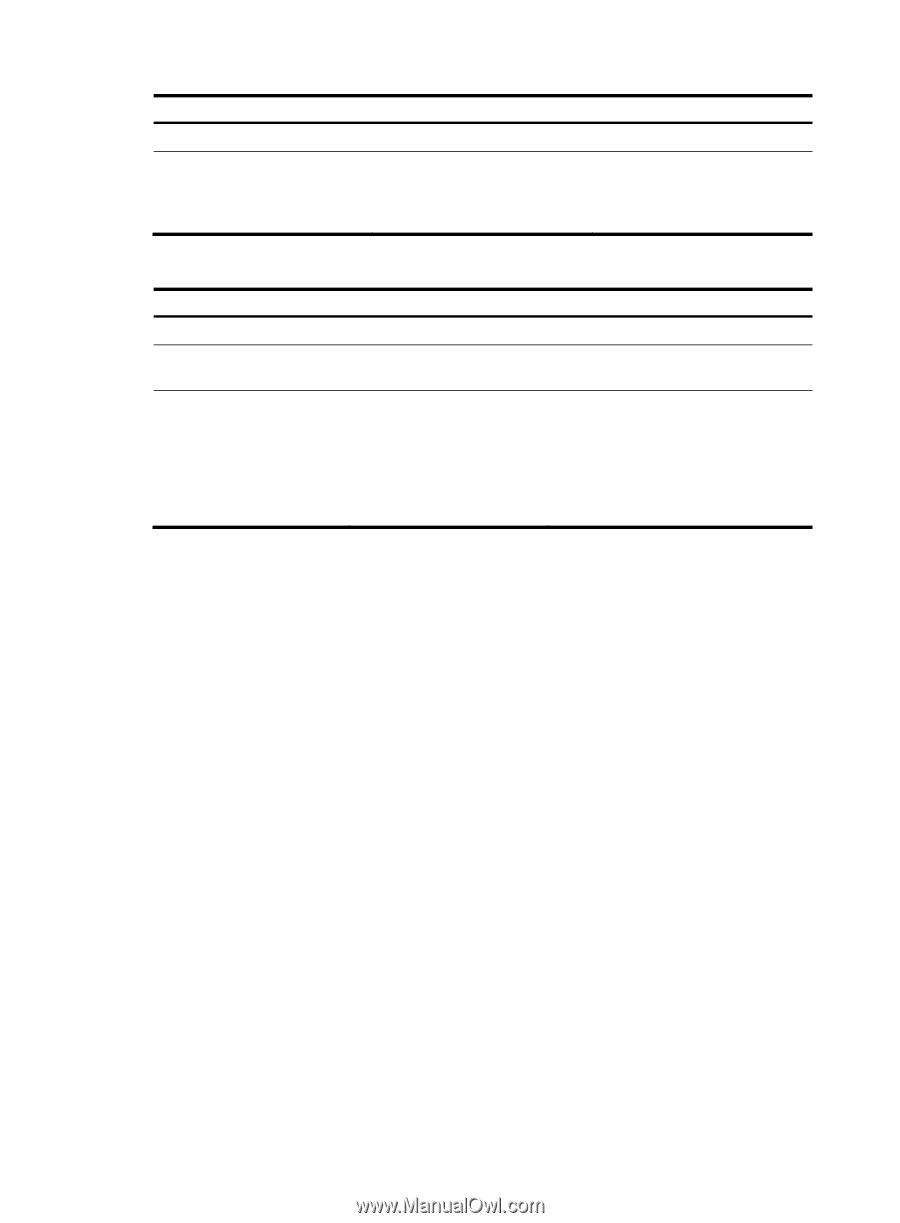HP 6125XLG R2306-HP 6125XLG Blade Switch Security Configuration Guide - Page 44
Setting HWTACACS timers, Command, Remarks, Server response timeout timer, response-timeout, blocked
 |
View all HP 6125XLG manuals
Add to My Manuals
Save this manual to your list of manuals |
Page 44 highlights
Step 1. Enter system view. 2. Specify a source IP address for outgoing HWTACACS packets. Command system-view hwtacacs nas-ip { ipv4-address | ipv6 ipv6-address } [ vpn-instance vpn-instance-name ] Remarks N/A By default, the IP address of the HWTACACS packet outbound interface is used as the source IP address. To specify a source IP address for a specific HWTACACS scheme: Step 1. Enter system view. 2. Enter HWTACACS scheme view. 3. Specify a source IP address for outgoing HWTACACS packets. Command system-view hwtacacs scheme hwtacacs-scheme-name nas-ip { ipv4-address | ipv6 ipv6-address } Remarks N/A N/A By default, the device uses the IP address specified by the hwtacacs nas-ip command in system view as the source IP address. If no IP address is specified, the device uses the IP address of the HWTACACS packet outbound interface as the source IP address. Setting HWTACACS timers The device uses the following timers to control the communication with an HWTACACS server: • Server response timeout timer (response-timeout)-Defines the HWTACACS server response timeout timer. The device starts this timer immediately after an HWTACACS authentication, authorization, or accounting request is sent. If the device does not receive a response from the server after the timer expires, it sets the server to blocked and sends the request to another HWTACACS server. • Real-time accounting timer (realtime-accounting)-Defines the interval for the device to send real-time accounting updates to the HWTACACS accounting server for online users. To implement real-time accounting, the device must periodically send real-time accounting packets for online users to the accounting server. • Server quiet timer (quiet)-Defines the duration to keep an unreachable server in blocked state. If a server is not reachable, the device changes the server's status to blocked, starts this timer for the server, and tries to communicate with another server in active state. After the server quiet timer expires, the device changes the status of the server back to active. The status of HWTACACS servers controls the HWTACACS servers with which the device communicates when the current servers are no longer available. You can specify one primary HWTACACS server and multiple secondary HWTACACS servers, with the secondary servers functioning as the backup of the primary servers. Typically, the device chooses servers based on the following rules: • When the primary server is in active state, the device communicates with the primary server. If the primary server fails, the device changes the server's status to blocked, starts a quiet timer for the server, and tries to communicate with a secondary server in active state (a secondary server configured earlier has a higher priority). If the secondary server is unreachable, the device changes the server's status to blocked, starts a quiet timer for the server, and continues to check the next secondary server in active state. This 35