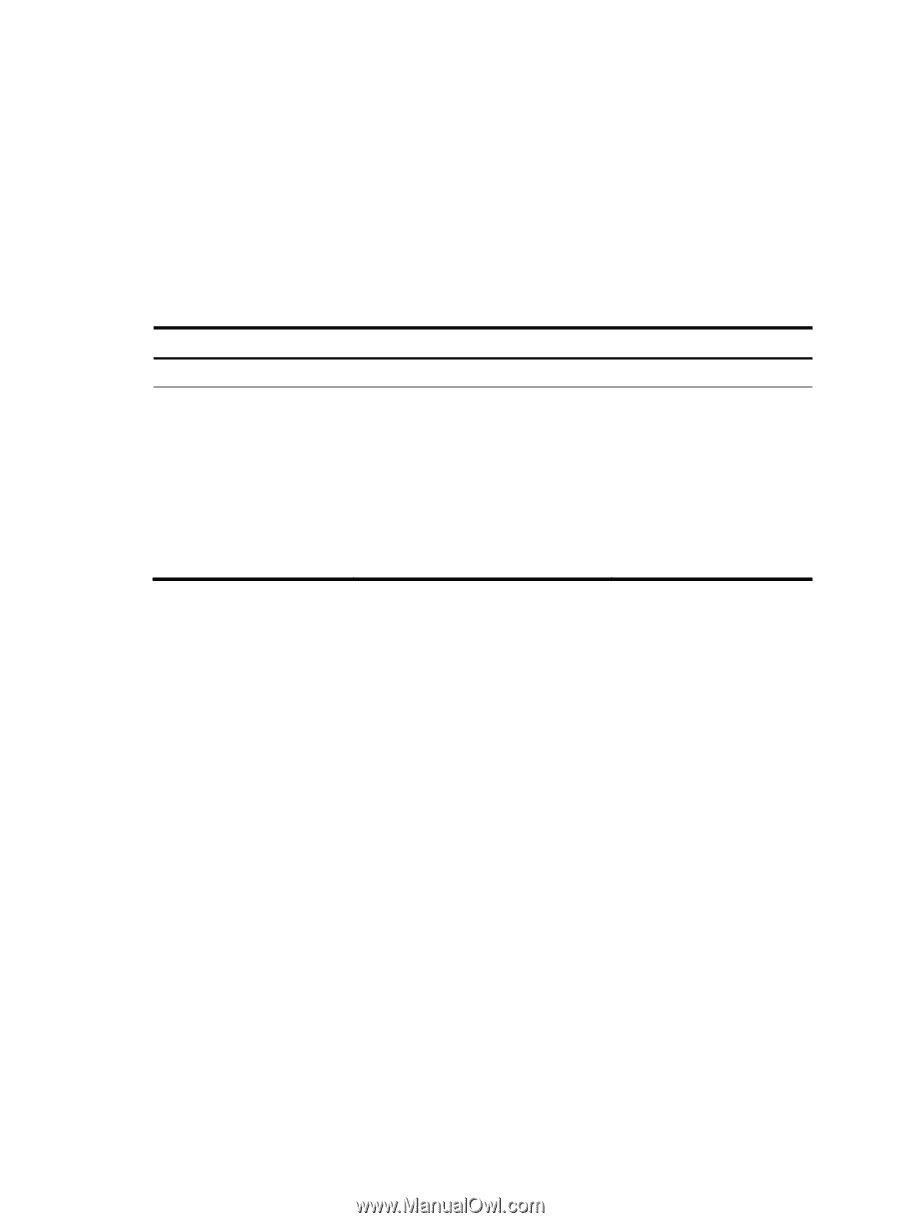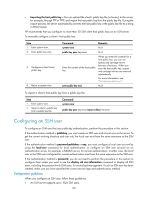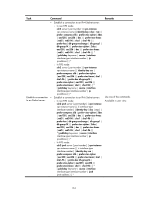HP 6125XLG R2306-HP 6125XLG Blade Switch Security Configuration Guide - Page 142
Specifying a source IP address or source interface for the Stelnet client
 |
View all HP 6125XLG manuals
Add to My Manuals
Save this manual to your list of manuals |
Page 142 highlights
Specifying a source IP address or source interface for the Stelnet client By default, an Stelnet client uses the IP address of the outbound interface specified by the route to the Stelnet server when communicating with the Stelnet server. You can specify a source IP address or source interface for the client to communicate with the server. To make sure the Stelnet client and the Stelnet server can communicate with each other, and to improve the manageability of Stelnet clients in the authentication service, HP recommends that you specify a loopback interface as the source interface. To specify a source IP address or source interface for the Stelnet client: Step 1. Enter system view. 2. Specify a source address or source interface for the Stelnet client. Command Remarks system-view • Specify a source IPv4 address or source interface for the Stelnet client: ssh client source { interface interface-type interface-number | ip ip-address } • Specify a source IPv6 address or source interface for the Stelnet client: ssh client ipv6 source { interface interface-type interface-number | ipv6 ipv6-address } N/A Use either command. By default, an Stelnet client uses the IP address of the outbound interface specified by the route to the Stelnet server when communicating with the Stelnet server. Establishing a connection to an Stelnet server You can start the Stelnet client to establish a connection to an Stelnet server, and specify the public key algorithm, the preferred encryption algorithm, the preferred HMAC algorithm, and the preferred key exchange algorithm. When an Stelnet client accesses an Stelnet server, it uses the locally saved host public key of the server to authenticate the server. When acting as an Stelnet client, the device supports the first authentication by default. When the device accesses an Stelnet server for the first time but it is not configured with the host public key of the SSH server, it can access the server and locally save the server's host public key for future use. In a secure network, the first authentication can simplify the configuration on the SSH client, but it is not reliable. To establish a connection to an Stelnet server: 133