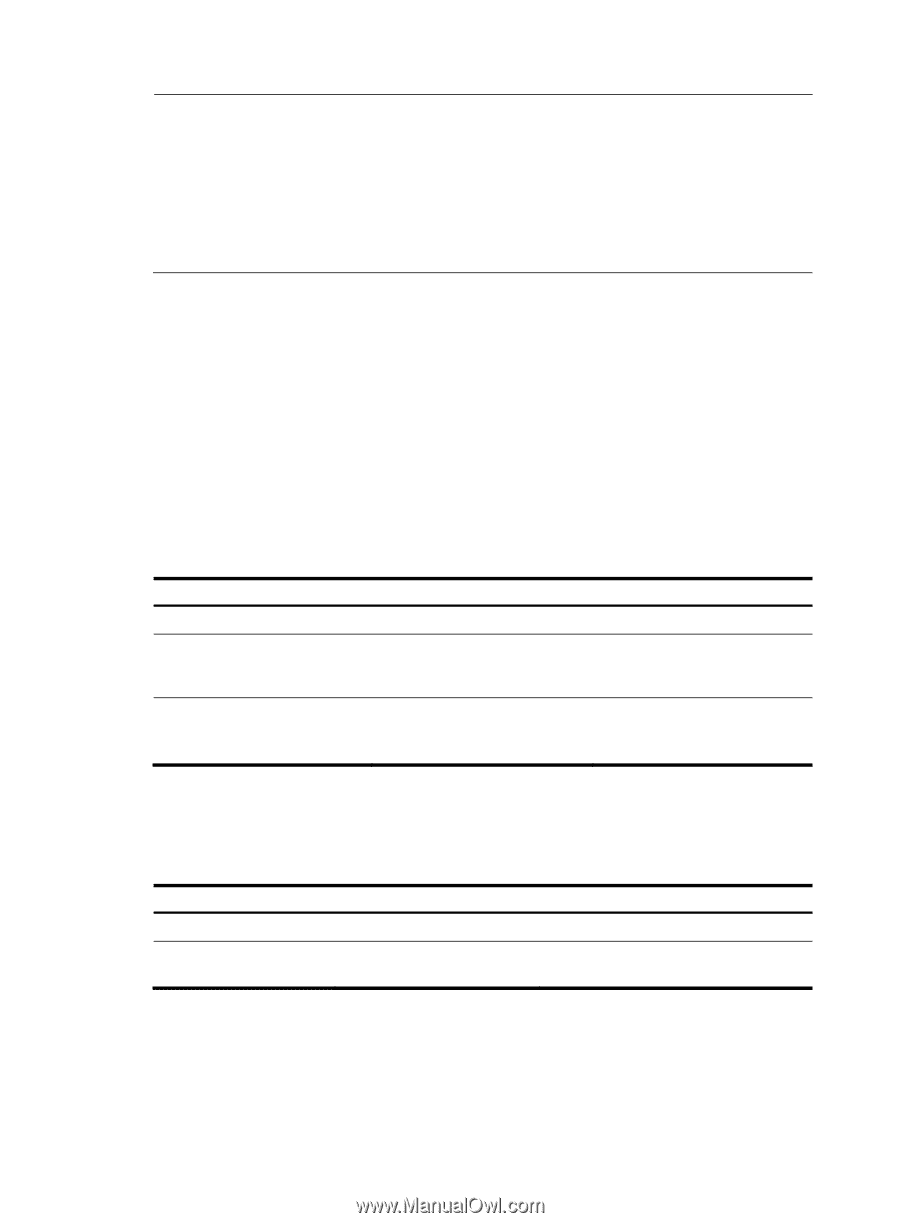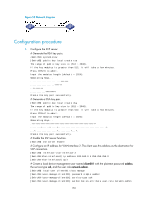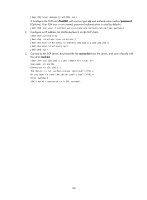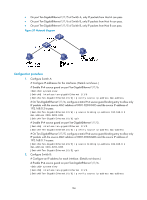HP 6125XLG R2306-HP 6125XLG Blade Switch Security Configuration Guide - Page 173
Configuring the IPv6 source guard function, Enabling IPv6 source guard on an interface
 |
View all HP 6125XLG manuals
Add to My Manuals
Save this manual to your list of manuals |
Page 173 highlights
NOTE: • You cannot configure the same static binding entry on one interface, but you can configure the same static binding entry on different interfaces. • For packet filtering on an interface, IP source guard ignores the VLAN information (if specified) in static IPv4 source guard binding entries. To cooperate with ARP detection, you must specify the VLAN where ARP detection is configured in static IPv4 source guard binding entries. Otherwise, ARP packets will be discarded because they cannot match any static IPv4 entry. For more information about the ARP detection function, see Security Configuration Guide. Configuring the IPv6 source guard function You cannot configure the IPv6 source guard function on a service loopback interface. If IPv6 source guard is enabled on an interface, you cannot assign the interface to a service loopback group. Enabling IPv6 source guard on an interface You must first enable the IPv6 source guard function on an interface before the interface can use static IPv6 binding entries to filter packets. For information about how to configure a static IPv6 binding entry, see "Configuring a static IPv6 source guard binding entry on an interface." To enable the IPv6 source guard function on an interface: Step 1. Enter system view. 2. Enter interface view. Command system-view interface interface-type interface-number 3. Enable the IPv6 source guard ipv6 verify source ip-address function. [ mac-address ] Remarks N/A These types of interfaces are supported: Ethernet port and VLAN interface. By default, the function is disabled on an interface. Configuring a static IPv6 source guard binding entry on an interface Step 1. Enter system view. 2. Enter interface view. Command system-view interface interface-type interface-number Remarks N/A These types of interfaces are supported: Ethernet interface and VLAN interface. 164