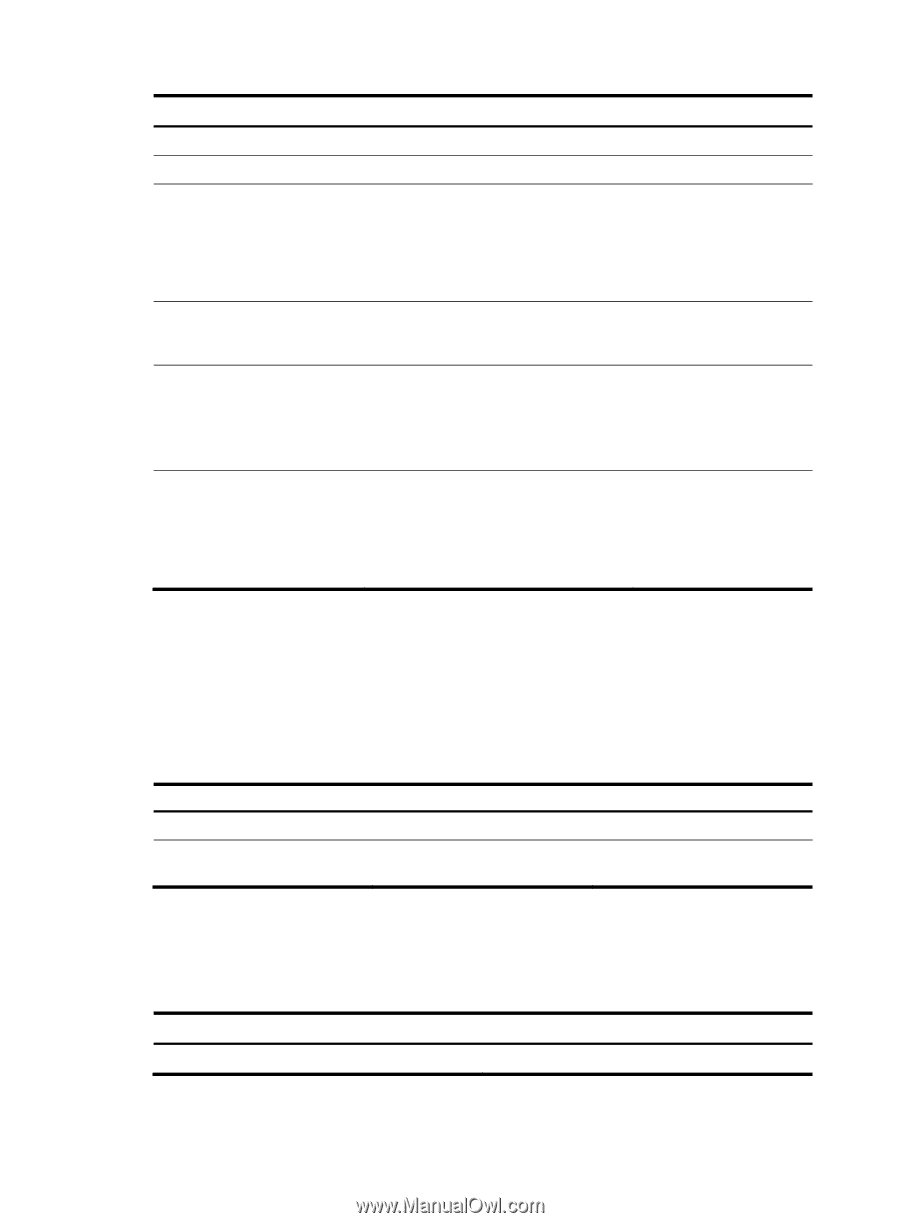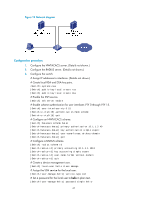HP 6125XLG R2306-HP 6125XLG Blade Switch Security Configuration Guide - Page 53
Enabling the session-control feature, Displaying and maintaining AAA
 |
View all HP 6125XLG manuals
Add to My Manuals
Save this manual to your list of manuals |
Page 53 highlights
Step 1. Enter system view. 2. Enter ISP domain view. 3. Specify the default accounting method for all types of users. 4. Specify the command accounting method. 5. Specify the accounting method for LAN users. 6. Specify the accounting method for login users. Command Remarks system-view N/A domain isp-name N/A accounting default { hwtacacs-scheme hwtacacs-scheme-name [ radius-scheme radius-scheme-name ] [ local ] [ none ] | local [ none ] | none | radius-scheme radius-scheme-name [ hwtacacs-scheme hwtacacs-scheme-name ] [ local ] [ none ] } By default, the accounting method is local. The none keyword is not supported in FIPS mode. accounting command hwtacacs-scheme hwtacacs-scheme-name By default, the default accounting method is used for command accounting. accounting lan-access { local [ none ] | none | radius-scheme radius-scheme-name [ local ] [ none ] } By default, the default accounting method is used for LAN users. The none keyword is not supported in FIPS mode. accounting login { hwtacacs-scheme hwtacacs-scheme-name [ radius-scheme radius-scheme-name ] [ local ] [ none ] | local [ none ] | none | radius-scheme radius-scheme-name [ hwtacacs-scheme hwtacacs-scheme-name ] [ local ] [ none ] } By default, the default accounting method is used for login users. The none keyword is not supported in FIPS mode. Enabling the session-control feature A RADIUS server running on IMC can send a dynamic authorization change request or a disconnect request by using a session-control packet. This task enables the device to receive RADIUS session-control packets on UDP port 1812. To enable the session-control feature: Step 1. Enter system view. 2. Enable the session-control feature. Command system-view radius session-control enable Remarks N/A By default, the session-control feature is disabled. Displaying and maintaining AAA Execute the display command in any view. Task Display the configuration of ISP domains. Command display domain [ isp-name ] 44