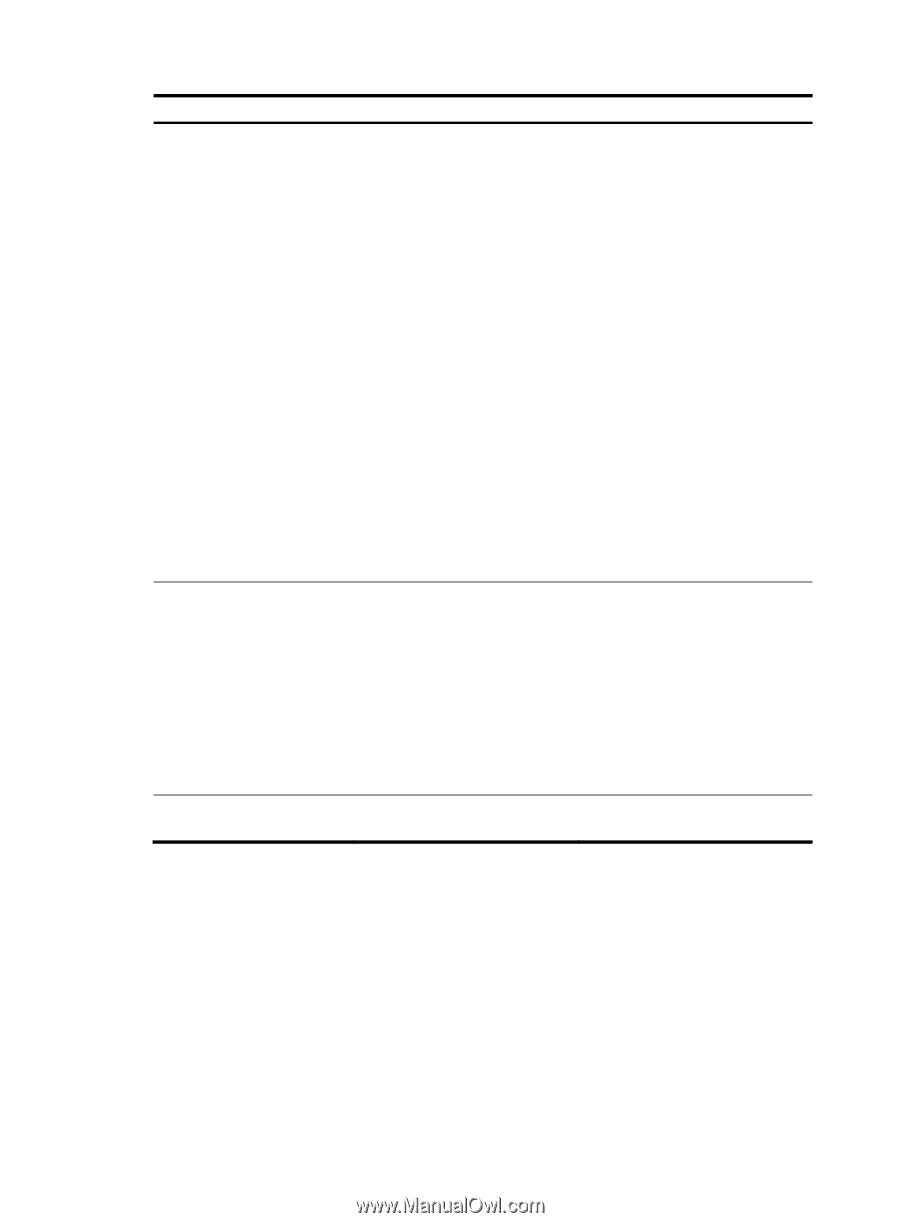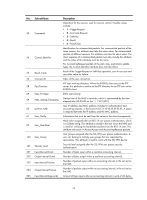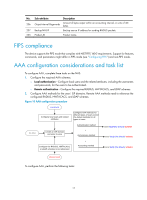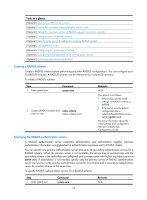HP 6125XLG R2306-HP 6125XLG Blade Switch Security Configuration Guide - Page 30
Configuring user group attributes, Command, Remarks, system, user-group
 |
View all HP 6125XLG manuals
Add to My Manuals
Save this manual to your list of manuals |
Page 30 highlights
Step Command Remarks The following default settings apply: • No authorization ACL, idle timeout period, or authorized VLAN is configured for local users. • FTP, SFTP, or SCP users are authorized access to the root directory of the device, but they do not have the access permission. 7. (Optional.) Configure authorization-attribute { acl • The network-operator user role is authorization attributes for acl-number | idle-cut minute | assigned to local users that are the local user. user-role role-name | vlan vlan-id | created by a network-admin or work-directory directory-name } * level-15 user. For LAN users, only the settings for acl, idle-cut, and vlan take effect. For Telnet and terminal users, only the setting for user-role takes effect. For SSH and FTP users, only the settings for user-role and work-directory take effect. For other types of local users, no authorization attribute takes effect. • Set the password aging time: password-control aging aging-time • Set the minimum password 8. (Optional.) Configure length: password control attributes password-control length length for the local user. • Configure the password composition policy: password-control composition type-number type-number [ type-length type-length ] Optional. By default, the local user uses password control attributes of the user group to which the local user belongs. Only device management users support the password control function. 9. (Optional.) Assign the local user to a user group. group group-name By default, a local user belongs to the default user group system. Configuring user group attributes User groups simplify local user configuration and management. A user group comprises a group of local users and has a set of local user attributes. You can configure local user attributes for a user group to implement centralized user attributes management for the local users in the group. Local user attributes that are manageable include authorization attributes. By default, every newly added local user belongs to the default user group system and bears all attributes of the group. To assign a local user to a different user group, use the user-group command in local user view. To configure user group attributes: 21