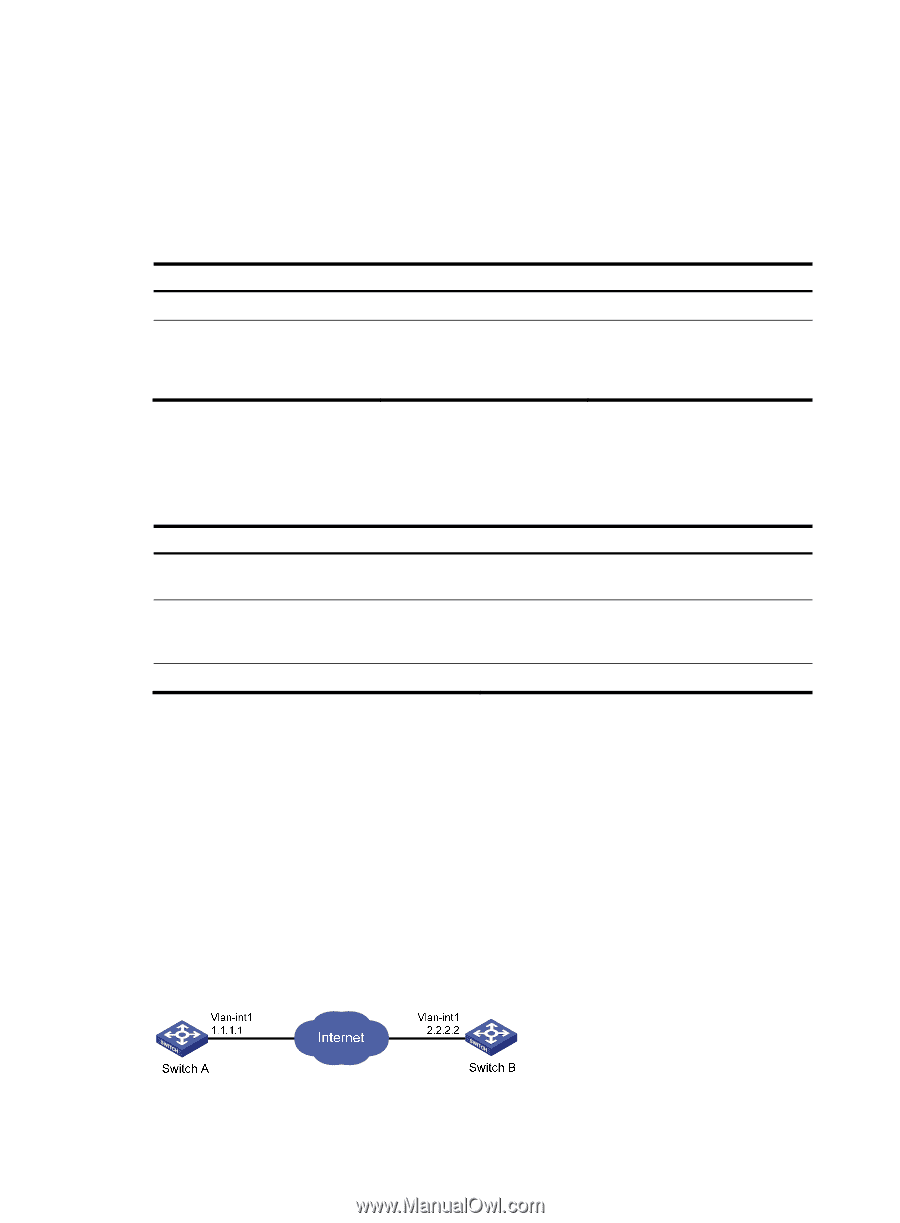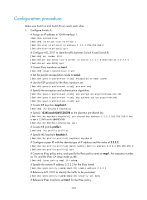HP 6125XLG R2306-HP 6125XLG Blade Switch Security Configuration Guide - Page 241
Displaying and maintaining IKE, Main mode IKE with pre-shared key authentication configuration
 |
View all HP 6125XLG manuals
Add to My Manuals
Save this manual to your list of manuals |
Page 241 highlights
• The supported maximum number of half-open IKE SAs depends on the device's processing capability. Adjust the maximum number of half-open IKE SAs to make full use of the device's processing capability without affecting the IKE SA negotiation efficiency. • The supported maximum number of established IKE SAs depends on the device's memory space. Adjust the maximum number of established IKE SAs to make full use of the device's memory space without affecting other applications in the system. To set the limit on the number of IKE SAs: Step 1. Enter system view. 2. Set the maximum number of half-open IKE SAs and the maximum number of established IKE SAs. Command system-view ike limit { max-negotiating-sa negotiation-limit | max-sa sa-limit } Remarks N/A By default, there is no limit to the maximum number of IKE SAs. Displaying and maintaining IKE Execute display commands in any view and reset commands in user view. Task Display configuration information about all IKE proposals. Display information about the current IKE SAs. Delete IKE SAs. Command display ike proposal display ike sa [ verbose [ connection-id connection-id | remote-address [ ipv6 ] remote-address [ vpn-instance vpn-name ] ] ] reset ike sa [ connection-id connection-id ] Main mode IKE with pre-shared key authentication configuration example Network requirements As shown in Figure 77, configure an IPsec tunnel that uses IKE negotiation between Switch A and Switch B to secure the communication. Configure Switch A and Switch B to use the default IKE proposal for the IKE negotiation to set up the IPsec SA. Configure the two switches to use the pre-shared key authentication method. Figure 77 Network diagram 232