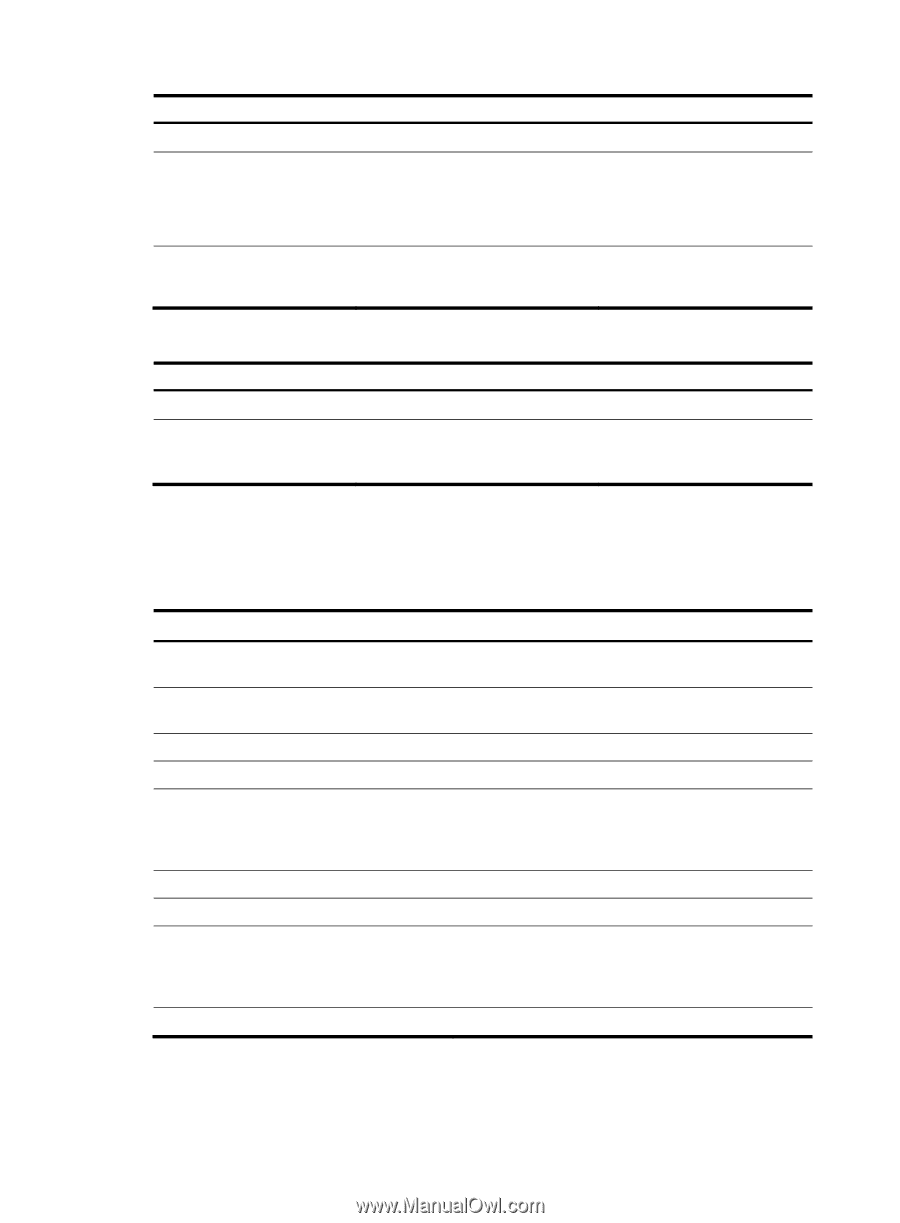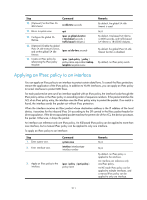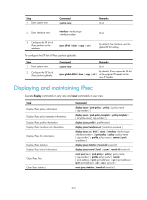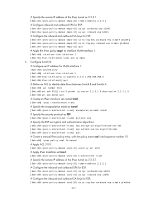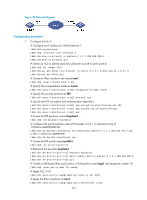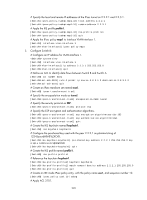HP 6125XLG R2306-HP 6125XLG Blade Switch Security Configuration Guide - Page 224
Displaying and maintaining IPsec
 |
View all HP 6125XLG manuals
Add to My Manuals
Save this manual to your list of manuals |
Page 224 highlights
Step 1. Enter system view. Command system-view Remarks N/A 2. Enter interface view. interface interface-type interface-number N/A 3. Configure the DF bit of IPsec packets on the interface. ipsec df-bit { clear | copy | set } By default, the interface uses the global DF bit setting. To configure the DF bit of IPsec packets globally: Step 1. Enter system view. 2. Configure the DF bit of IPsec packets globally. Command Remarks system-view N/A By default, IPsec copies the DF bit ipsec global-df-bit { clear | copy | set } in the original IP header to the new IP header. Displaying and maintaining IPsec Execute display commands in any view and reset commands in user view. Task Display IPsec policy information. Display IPsec policy template information. Display IPsec profile information. Display IPsec transform set information. Display IPsec SA information. Display IPsec statistics. Display IPsec tunnel information. Clear IPsec SAs. Clear IPsec statistics. Command display ipsec { ipv6-policy | policy } [ policy-name [ seq-number ] ] display ipsec { ipv6-policy-template | policy-template } [ template-name [ seq-number ] ] display ipsec profile [ profile-name ] display ipsec transform-set [ transform-set-name ] display ipsec sa [ brief | count | interface interface-type interface-number | { ipv6-policy | policy } policy-name [ seq-number ] | profile policy-name | remote [ ipv6 ] ip-address ] display ipsec statistics [ tunnel-id tunnel-id ] display ipsec tunnel { brief | count | tunnel-id tunnel-id } reset ipsec sa [ { ipv6-policy | policy } policy-name [ seq-number ] | profile policy-name | remote { ipv4-address | ipv6 ipv6-address } | spi { ipv4-address | ipv6 ipv6-address } { ah | esp } spi-num ] reset ipsec statistics [ tunnel-id tunnel-id ] 215