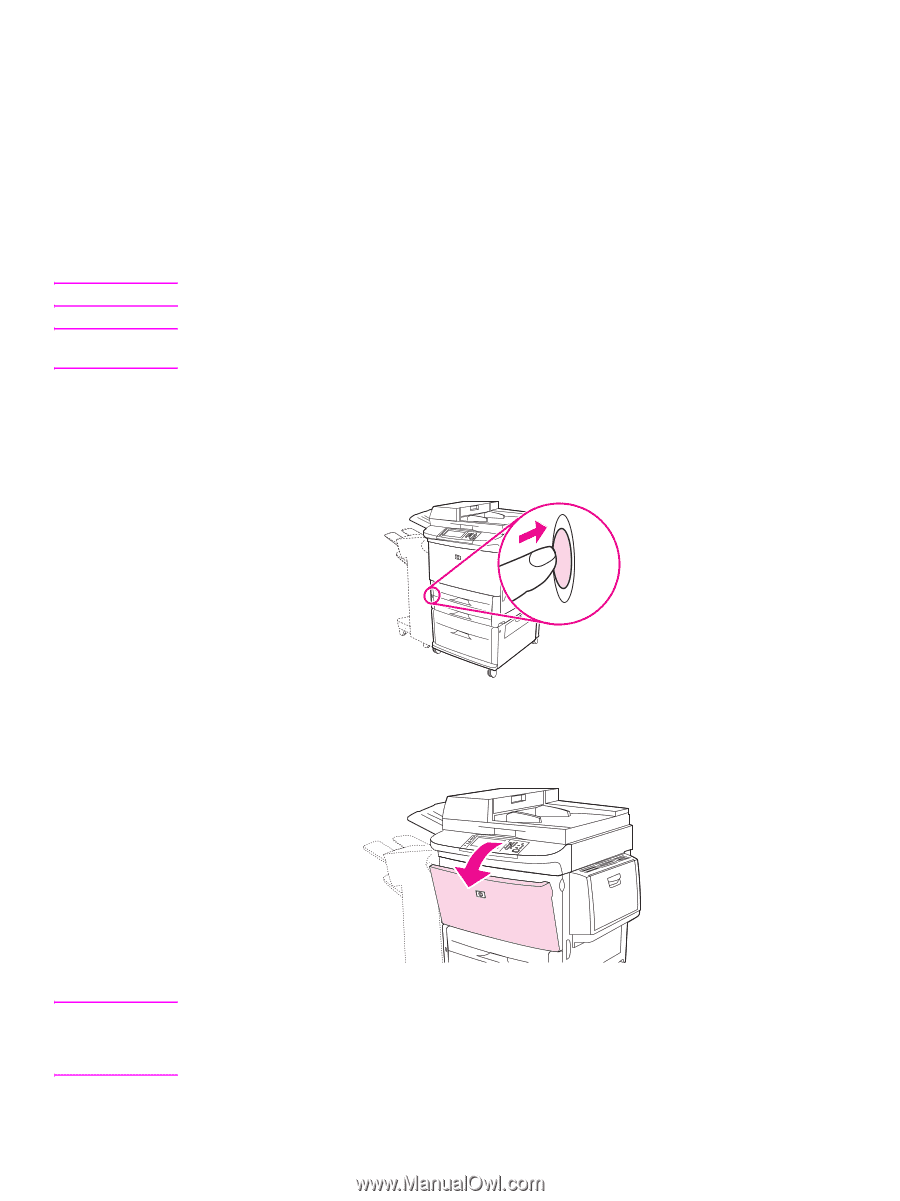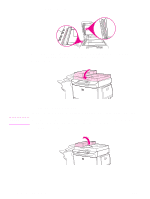HP 9040 HP LaserJet 9040mfp/9050mfp - User Guide - Page 112
Cleaning the MFP, General cleaning
 |
UPC - 829160792927
View all HP 9040 manuals
Add to My Manuals
Save this manual to your list of manuals |
Page 112 highlights
Cleaning the MFP WARNING! CAUTION General cleaning To maintain print quality, clean the MFP thoroughly: ● every time you change the print cartridge ● whenever print-quality problems occur Clean the outside of the MFP with a lightly water-dampened cloth. Clean the inside with only a dry, lint-free cloth. Observe all warnings and cautions regarding the cleaning tasks. Avoid touching the fusing area when cleaning the MFP. It can be hot. To avoid permanent damage to the print cartridge, do not use ammonia-based cleaners on or around the MFP except as directed. To clean the paper path 1 Before you begin these steps, turn the MFP off (button out) and disconnect all cables, including the power cord. 2 Open the front cover of the MFP, rotate the green lever downward to the unlocked position, and remove the print cartridge. CAUTION To prevent damage to the print cartridge, use two hands when removing it from the MFP. Do not expose the print cartridge to light for more than a few minutes. Cover the print cartridge when it is outside of the MFP. 108 Chapter 9 MFP maintenance ENWW