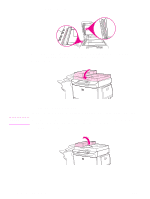HP 9040 HP LaserJet 9040mfp/9050mfp - User Guide - Page 114
To clean the outside of the MFP, To clean the touch screen, To clean the glass
 |
UPC - 829160792927
View all HP 9040 manuals
Add to My Manuals
Save this manual to your list of manuals |
Page 114 highlights
6 Close the front cover, reconnect all cables, and turn the MFP on (button in). CAUTION CAUTION To clean the outside of the MFP ● Clean the outside of the MFP if it is visibly marked. ● Use a soft, lint-free cloth dampened with water, or water and a mild detergent. To clean the touch screen ● Clean the touch screen when needed (fingerprints, dust build-up). ● Wipe the touch screen gently with a clean, water-dampened, lint-free cloth. Use water only. Solvents or cleaners can damage the touch screen. Do not pour or spray water directly onto the touch screen. To clean the glass ● Clean the glass only if dirt is visible, or if you are experiencing a decrease in copy quality, such as streaking. ● Clean the glass surface by wiping it gently with a clean, slightly damp, lint-free cloth. Use an ammonia-based surface cleaner to dampen the cloth. Do not pour or spray liquids directly onto the glass. Do not press hard on the glass surface. (You could break the glass). 110 Chapter 9 MFP maintenance ENWW