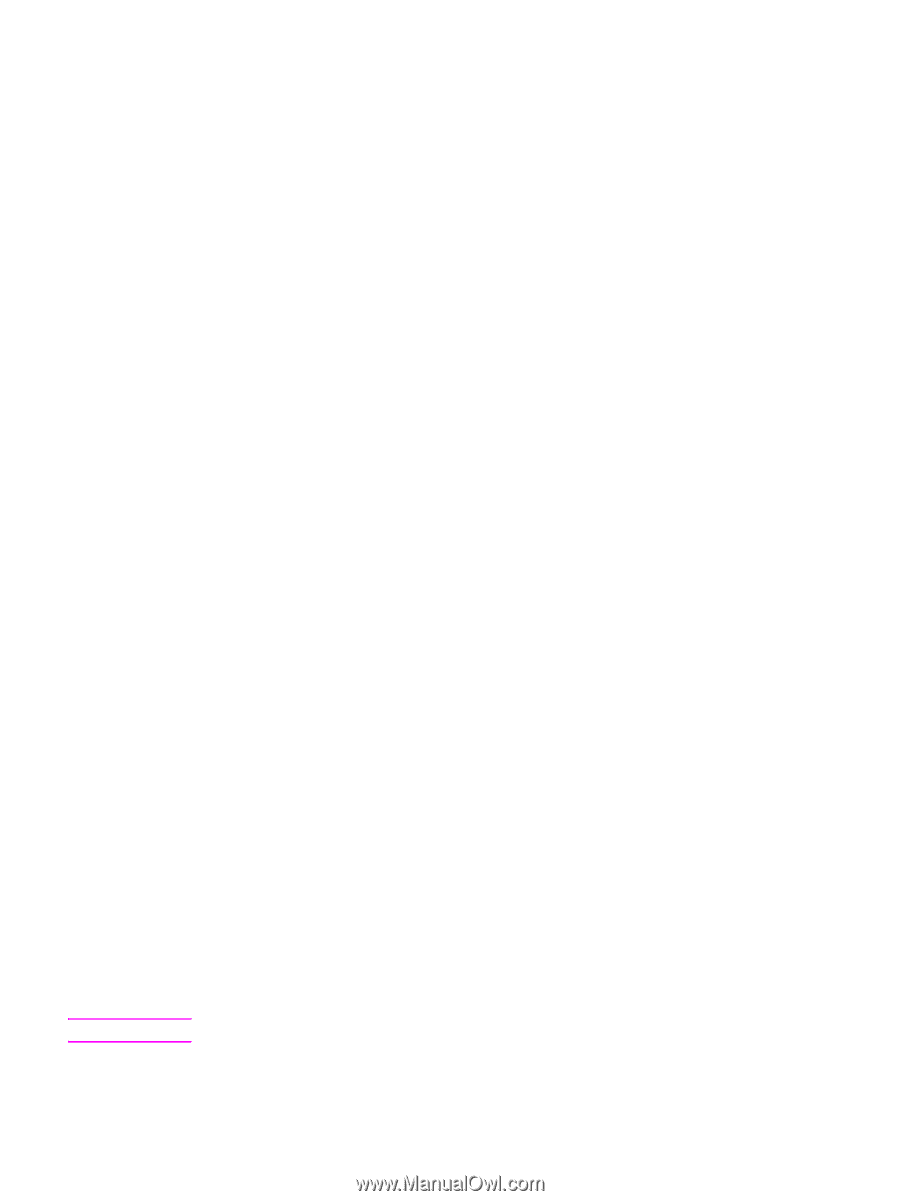HP 9040 HP LaserJet 9040mfp/9050mfp - User Guide - Page 239
Using the HTML Help Viewer, Getting more out of help, To find a help topic
 |
UPC - 829160792927
View all HP 9040 manuals
Add to My Manuals
Save this manual to your list of manuals |
Page 239 highlights
F Using the HTML Help Viewer The following topics provide information about navigating and using this HTML Help User Guide. For more information, click one of the following topics: ● Getting more out of help ● To find a help topic ● To create a list of favorite help topics ● To copy a help topic ● To print the current help topic ● To find topics using the toolbar buttons ● Using the shortcut menu commands Getting more out of help Here are some tips on how to find more information when using the HTML Help Viewer: ● To link to another topic, a Web page, a list of other topics, or a program, click the colored, underlined words. ● To view topics that contain related information, click the words, "Related Topics," which can appear at the end of a topic, and then click the title of the topic you want. ● To see if a word or phrase contained in a topic is in the index, select the word, and then press F1. ● If you are viewing content from the Web in the Topic pane, you can click Stop or Refresh on the toolbar to interrupt a download or refresh a Web page. ● If you use a particular help topic often, you can add it to your favorites list. ● Right-click the Contents tab or Topic pane for shortcut menu commands To find a help topic Note In the Navigation pane, click one of the following tabs: ● To browse through a table of contents, click the Contents tab. The table of contents is an expandable list of important topics. ● To see a list of index entries, click the Index tab, and then type a word or scroll through the list. Topics are often indexed under more than one entry. ● To locate every occurrence of a word or phrase that can be contained in a help file, click the Search tab, and then type the word. Click the contents entry, index entry, or search results entry to display the corresponding topic. ENWW Getting more out of help 235