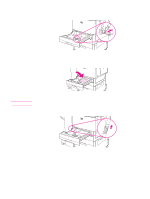HP 9040 HP LaserJet 9040mfp/9050mfp - User Guide - Page 32
Device Settings button, HP Toolbox links, Other links, Device Settings
 |
UPC - 829160792927
View all HP 9040 manuals
Add to My Manuals
Save this manual to your list of manuals |
Page 32 highlights
Set up status alerts page On the Set up status alerts page, you can choose to turn alerts on or off, specify when the MFP should send an alert, and select from the following types of alerts: ● a pop-up message ● a task bar icon Click Apply to activate the settings. On the Administrative settings page, you can set the frequency of how often the HP Toolbox checks for MFP alerts. The following settings are available: ● Less often: every 15,000 milliseconds ● Normal: every 8,000 milliseconds ● More often: every 4,000 milliseconds If you want to reduce network I/O traffic, reduce the frequency that the MFP checks for alerts. Device Settings button Clicking the Device Settings button connects you to the MFP's embedded Web server. See Embedded Web Server for more information. HP Toolbox links The HP Toolbox links on the left side of the screen provide links to the following options: ● Select a device. Select from all of the HP Toolbox-enabled devices. ● View current alerts. View the current alerts for all of the installed products. (You must be printing to view current alerts.) ● Text only page. View HP Toolbox as a site map linking to text-only pages. Other links Each page in the HP Toolbox contains links to the HP Web site for the following information: ● Product registration ● Product support ● Ordering supplies ● HP Instant SupportTM You must have Internet access to use any of these links. If you use a dial-up connection and did not connect to the Internet when you first opened the HP Toolbox, you must connect to the Internet before you can visit these Web sites. 28 Chapter 1 The basics ENWW