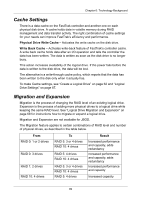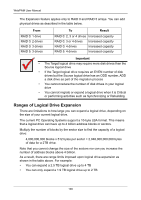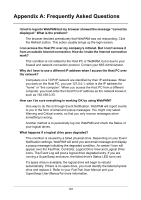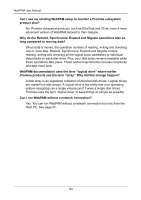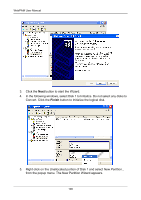HP Dc5750 WebPAM User Manual - Page 110
Host PC. See WebPAM documentation uses the term logical drive where earlier
 |
UPC - 883585056446
View all HP Dc5750 manuals
Add to My Manuals
Save this manual to your list of manuals |
Page 110 highlights
WebPAM User Manual Can I use my existing WebPAM setup to monitor a Promise subsystem product also? No. Promise subsystem products, such as UltraTrak and VTrak, have a more advanced version of WebPAM tailored to their designs. Why do the Rebuild, Synchronize, Expand and Migrate operations take so long compared to moving data? When data is moved, the operation consists of reading, writing and checking one or more files. Rebuild, Synchronize, Expand and Migrate involve reading, writing and checking all the logical block addresses or individual data blocks on each disk drive. Plus, your disk array remains available while these operations take place. These added requirements increase complexity and take more time. WebPAM documentation uses the term "logical drive" where earlier Promise products use the term "array." Why did this change happen? A disk array is an organized collection of physical disk drives. Logical drives are made from disk arrays. A logical drive is the entity that your operating system recognizes as a single volume (as if it were a single disk drive). Promise uses the term "logical drive" to keep things as simple as possible. Can I run WebPAM without a network connection? Yes. You can run WebPAM without a network connection but only from the Host PC. See page 27. 104