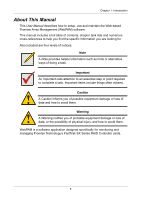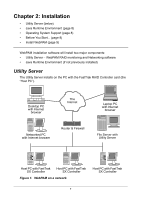HP Dc5750 WebPAM User Manual - Page 8
WebPAM Components, How They Work Together, Utility Server, Internet Browser
 |
UPC - 883585056446
View all HP Dc5750 manuals
Add to My Manuals
Save this manual to your list of manuals |
Page 8 highlights
WebPAM User Manual WebPAM Components There are two components to WebPAM. Depending on your installation, all three may be on the same workstation or work separately across your network: Utility Server - The Utility Server runs on the "Host PC". The Utility Server software monitors and reports on the condition of the RAID logical drives and provides a complete set of management tools. It displays a Graphic User Interface (GUI) on your Internet Browser. Internet Browser - Typically an Internet browser comes with your operating system. WebPAM does not include a browser. For computers that will remotely monitor and manage the RAID, the Internet Browser is the only software required. Your Internet Browser provides the means for you to monitor and configure your Promise RAID products using WebPAM. You can use the most recent versions of either Internet Explorer or Netscape Navigator. How They Work Together The WebPAM software provides and easy way to set up, monitor, modify and repair your RAID. WebPAM works with the Promise FastTrak SX series RAID Controller cards. WebPAM watches the RAID and when significant events happen, or it discovers a problem, the Utility Server passes the warning along to all connected PCs. Warnings appear on the PC in the form of email messages and popup alerts. You can select either one or both. You can also select which events and problems WebPAM will report. A major benefit of WebPAM is that it runs over a TCP/IP network. This enables remote monitoring of your RAIDs, including offsite monitoring over an Internet connection. Once you become aware of a problem, go to the PC that controls the RAID, called the "Host PC" to take corrective action. If you have more than one RAID PC on your network, WebPAM will indicate which one has the problem. 2