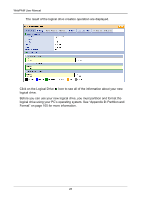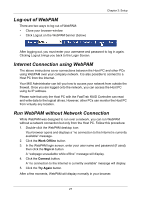HP Dc5750 WebPAM User Manual - Page 35
WebPAM User Interface
 |
UPC - 883585056446
View all HP Dc5750 manuals
Add to My Manuals
Save this manual to your list of manuals |
Page 35 highlights
Chapter 4: WebPAM User Interface • Banner (page 30) • Tree View (page 30) • Management Window (page 32) • Event Frame (page 33) This chapter describes WebPAM's Graphic User Interface (GUI). You should understand that WebPAM is software running on top of the Promise RAID BIOS and other applications that came with your Promise RAID product and your Internet Browser. WebPAM adds a graphic user interface to make RAID management functions easier to understand and perform. Figure 1. The WebPAM Graphic User Interface 29
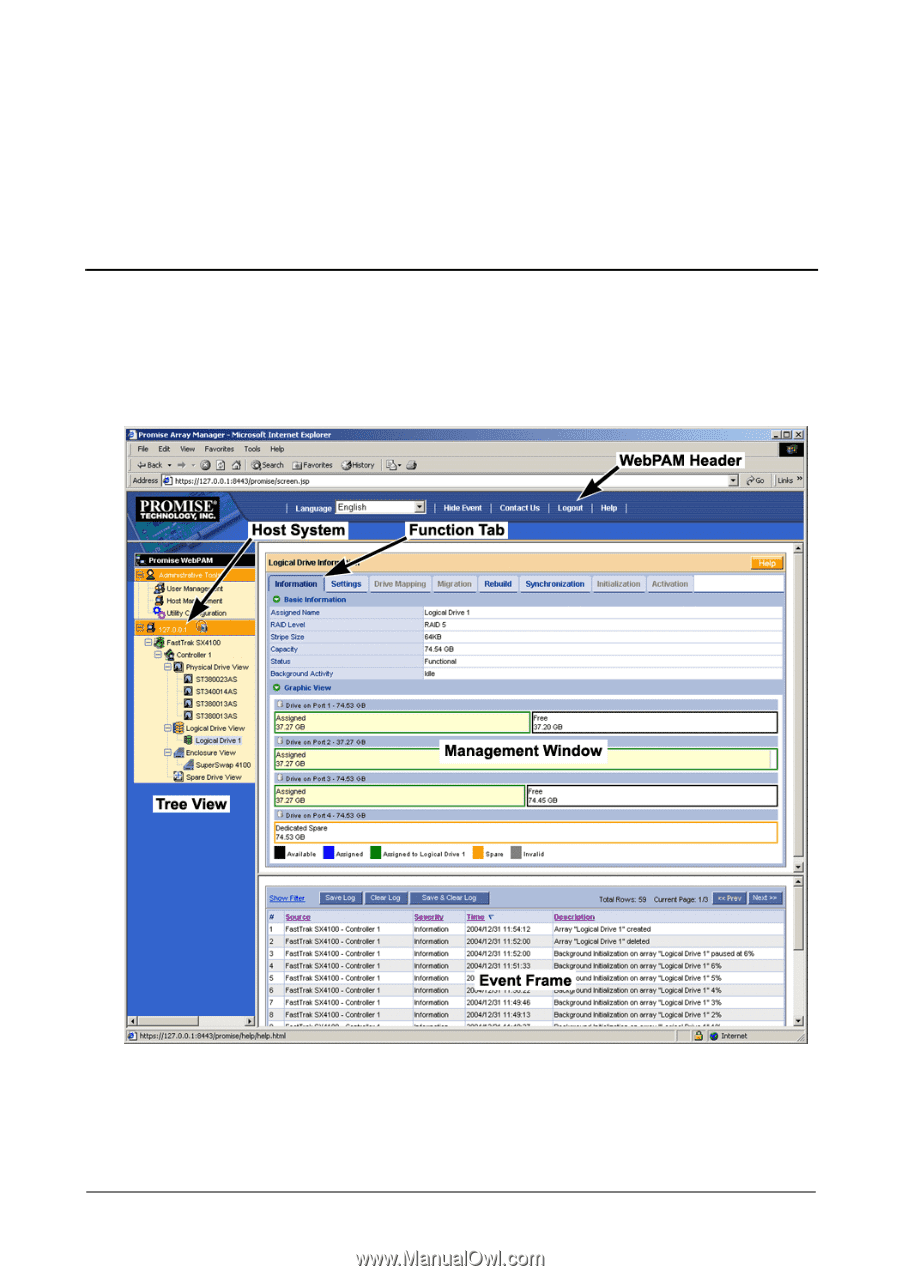
29
Chapter 4: WebPAM User Interface
•
Banner (page 30)
•
Tree View (page 30)
•
Management Window (page 32)
•
Event Frame (page 33)
This chapter describes WebPAM’s Graphic User Interface (GUI). You should
understand that WebPAM is software running on top of the Promise RAID BIOS
and other applications that came with your Promise RAID product and your
Internet Browser. WebPAM adds a graphic user interface to make RAID
management functions easier to understand and perform.
Figure 1.
The WebPAM Graphic User Interface